tmPackages Folder
Custom pages can be created for a package by duplicating the existing default page. The word Default in the page name is then replaced with the package number. The package number is located in the Package # column under Setup >> System Tables >> Packages in Theatre Manager. If this column is not visible simply right click on any of the column headers and select it. The column with then display in the list.
tmPackageDefault.html
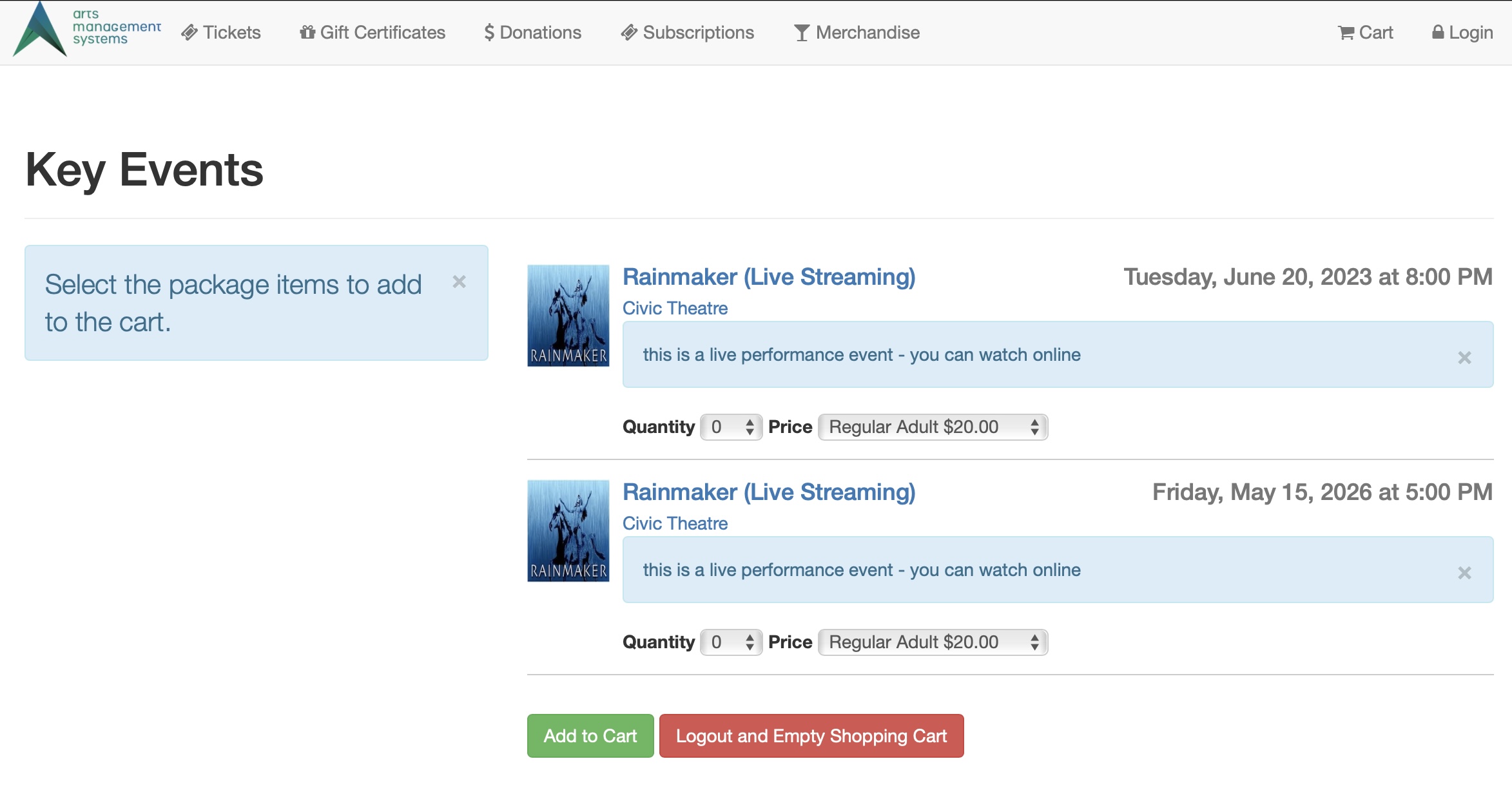
Description:
- Lists available items within a package for purchase online.
- Packages are a collection of items that have been grouped together within the Theatre Manager database and can be sold together within the online sales.
Questions and Answers:
Q: How do I setup a Package for online sales?
A Please see Package Setup in our online help for details on creating a new package:
____________________________________________________________
Q: How can the Availability options column be changed?
A: The text in the Availability column is located in the rowPkgTicketFestival.html page. By accessing this template the percentage level for availability can be altered. In addition the colour of the text and the wording can be altered as desired.
____________________________________________________________
Location:
htdocs/1/WebPagesEN/tmPackages
Able to Call Page(s):
Called By Page(s):
- Not Applicable
Page(s) Referenced: