Merging Venues / Theatres
Click here, for quick reference information for Venues and Maps
Two or more venues can be merged together. This should be done if they occupy the same physical space and are really just alternate pricing maps for the same place.
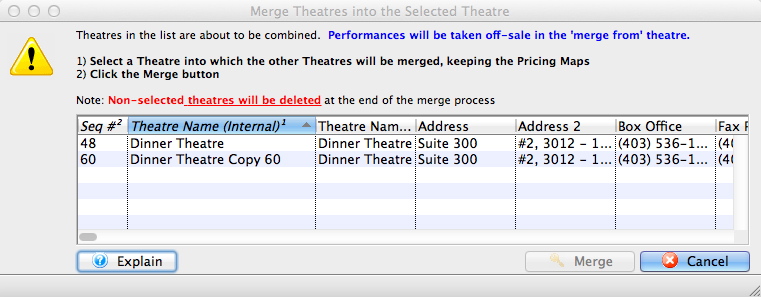
The process is to:
- Select one or more venues from the list of venues that are considered to be the same physical space
- Click the merge button on the venue list
- Select one of the venues as the 'master' venue
- Click the Merge button on the window
When merging venues, the following occurs:
- The pricing maps for the separate venues will be consolidated under the one venue.
- All performances in the venue being merged from will be disabled for sale and will need to be re-enabled for sale after the merge.
- If there are tickets in an active order for the venue being merged, the merge will be skipped. Please ensure that nobody is selling tickets for an event in the venue that is being merged from
- If there are tickets in an open shopping cart in hold state for the venue being merged, then that venue will also be skipped in the merge. It is advisable to take the events in that venue off-sale for a period of time before doing the merge.
Once two venues have been merged into one, there is no mechanism to separate them at this time.
Diataxis: