How Notificiations Go To And From Theatre Manager and Recipients
How do the notifications go from theatre Manager to the staff member, volunteer or patron in the database?
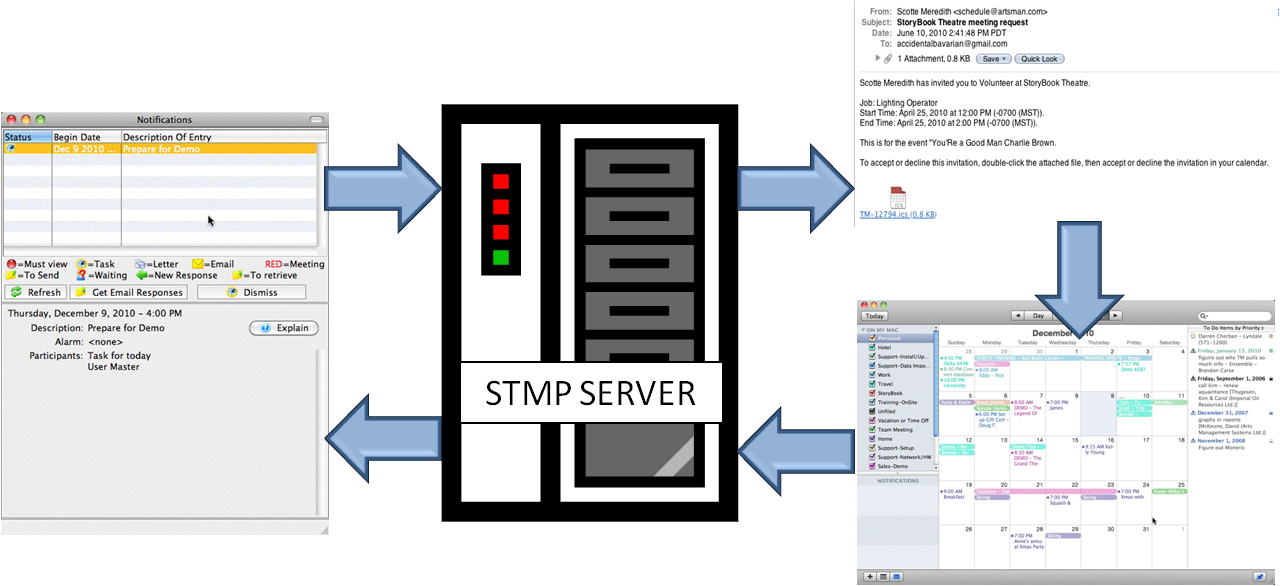
- Notifications are sent from Theatre Manager to the STMP server set up for this in the company preferences using a .ics format. Click here for more information on setting this up.
The .ics file iCalendar is a computer file format which allows Internet users to send meeting requests and tasks to other Internet users, via email, or sharing files with an extension of .ics. Recipients of the iCalendar data file (with supporting software, such as an email client or calendar application) can respond to the sender easily or counter propose another meeting date/time. iCalendar is used and supported by a large number of products, including Apple iCal® and by Microsoft Outlook®.
- The .ics formated file is recieved by the participant.
- The patron then opens the file to add to their calendar.
- Their response is then returned to the STMP server.
- Theatre Manager then recieves a notice in the scheduling inbox and will update the correct meeting with the attend/decline status.
Diataxis: