Transfer Tickets after they have been Sold
- Find the incorrect patron which the ticket were sold to.
Click here to learn how to find patrons.
- Click the Order
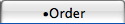 tab.
tab.
This displays all the orders that have been made under the patron's number.
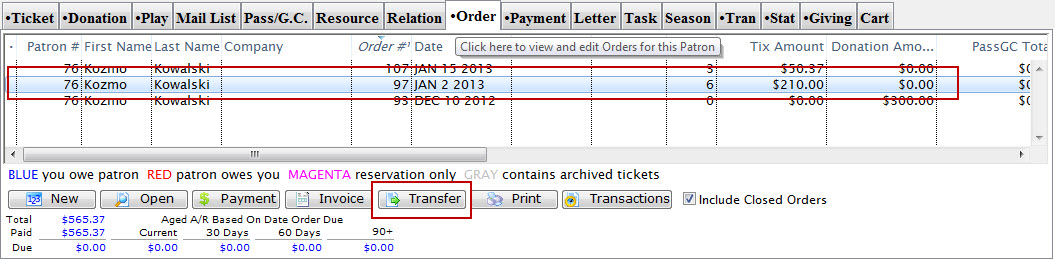
- Select the order to be transferred.
If the order is not shown select the Include Closed Orders
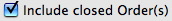 field.
field. - Click the Transfer
 button.
button.
The Transfer Order Window opens.
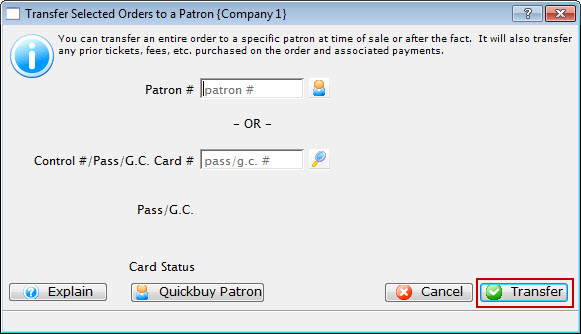
From this window there are the following options:
- Search for a Patron from the Patron window. Click here for information.
- Search for a Patron by Member Card #.
- Search for a Patron by Control #.
- Reverting back to the QuickBuy Patron by using the Quick Buy Patron
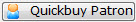 button
will use the Quick Buy Patron the user has setup.
button
will use the Quick Buy Patron the user has setup.
- Once the patron or member card is entered their information will be displayed
in the window.
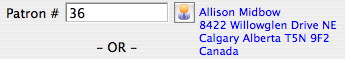
- Verify the information and click the Transfer
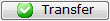 button.
button.
A confirmation window opens.
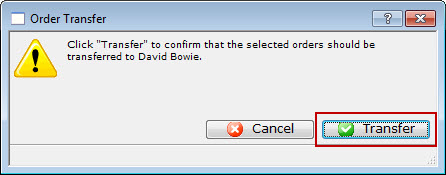
- Click Transfer
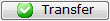 to transfer the order.
to transfer the order.
Theatre Manager will move the order and all payment associated with it to the specified patron.
Diataxis: