Google Maps from a List of Patrons
You can use Google Maps to locate either a single address, or a group of addresses from any patron contact list. This means from the Patron Contact List, the WHO's IN tab of a Mail List of Patrons, an Attendance list on an Event setup or anywhere you can generate a listing of patrons.
This is helpful if you wish to see a graphic representation of where your subscribers or donors live.
To generate a map from the Contact List, you perform the following steps:
- Open the patron list window.
- Search for some patrons.
- Select the patrons by holding the Ctrl Key as you click.
- When you have completed yuour list, right click on the selected list of patrons, and choose Google Map.
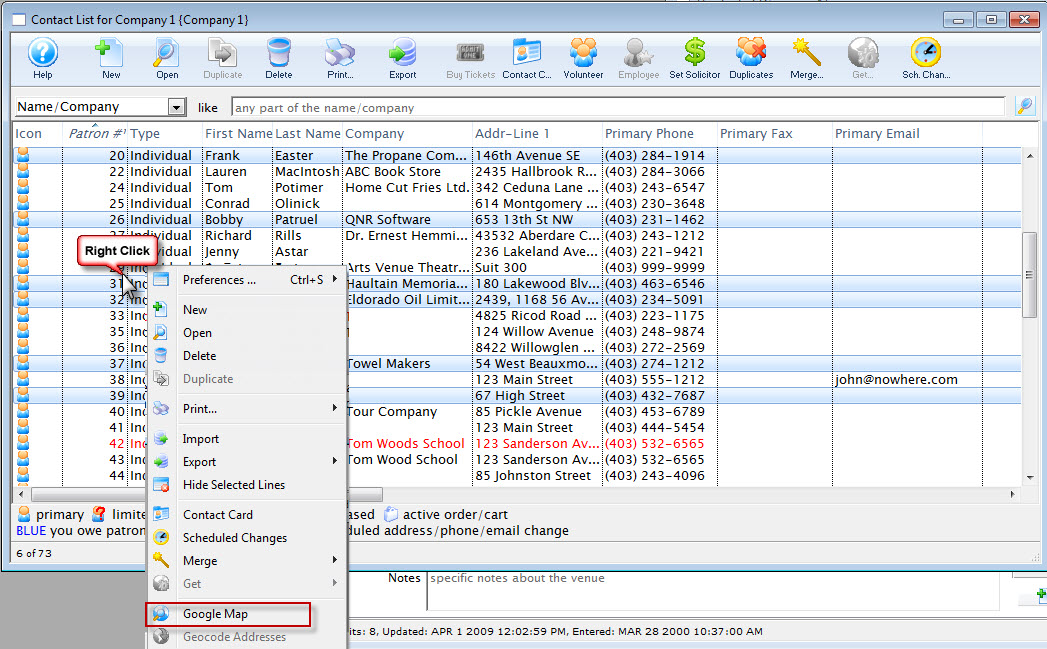
Your default browser opens, and take you to Google Maps, and plots the patrons from your contact list on the map.
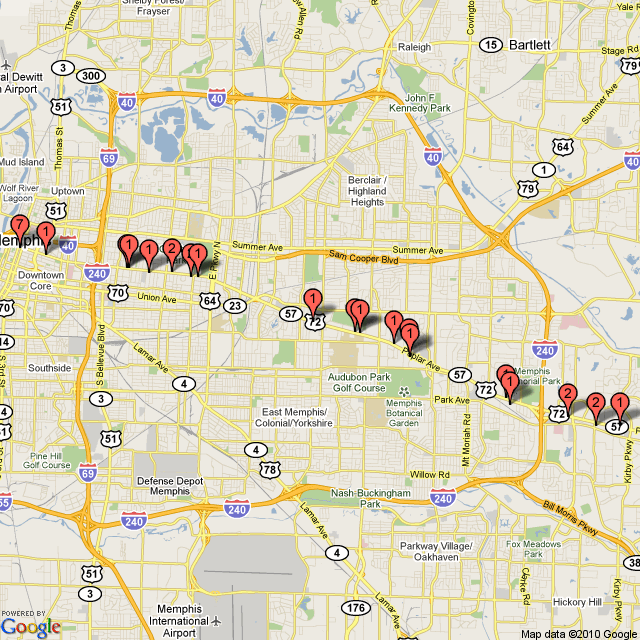
Diataxis: