Festival Seating - Holding and Releasing Seats
Seats can be held on a performance basis (or group of performances). We recommend using this feature as an alternative to selling the seats to a specified house account.
To hold seats for festival seating, you perform the following steps:
- Open the Play Setup Window.
- Find the play you wish to release tickets for.
- Select the Performance Tab.
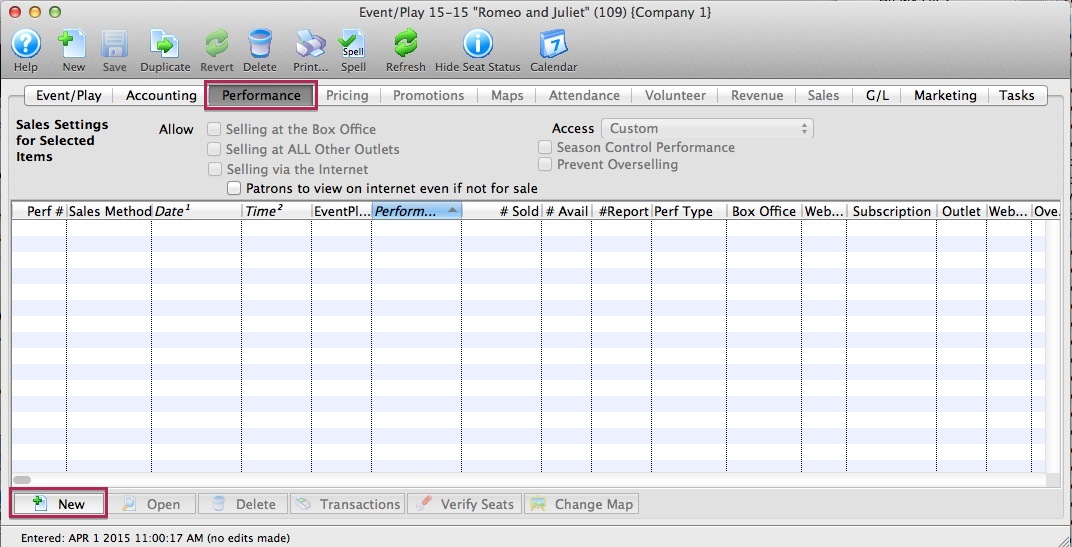
- Select the performance(s) you wish to hold tickets for and Add
 the setup window.
the setup window.
- On the right side, enter the number of seats that you wish to hold.
- Click the Save
 button at the top of the window and then close the window.
button at the top of the window and then close the window.
Releasing Held Seats in a Festival Seating Performance
- Open the Play Setup Window.
- Find the play you wish to release tickets for.
- Select the Performance Tab.
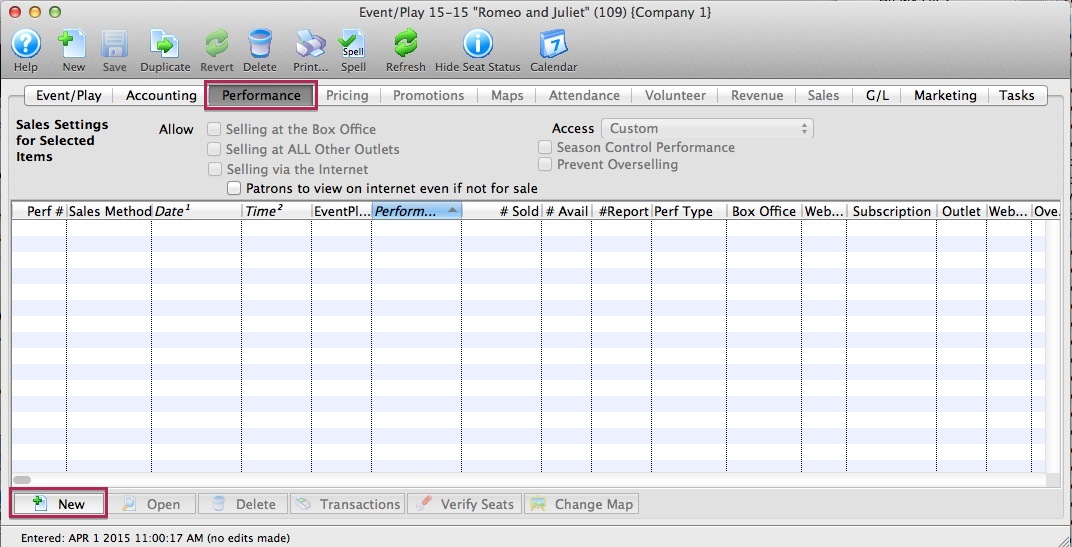
- Select the performance(s) you wish to release tickets for and Add
 the setup window.
the setup window.
- On the right side, reduce the number of seats that are held by the amount that you wish to release.
- Click the Save Button
 at the top of the window and then close the window.
at the top of the window and then close the window.
Diataxis: