Pass G.C. Reports
| Member Cards | A report used for printing a list of member cards and the patron they are attached to. Click here for more information on the Member Cards report. |
| Member Detail - Complete Information | A detail report showing each member and associated information. Click here for more information on the Member Detail - Complete Information report. |
| Member Detail - Member | A report showing a membership summary by patron. Click here for more information on the Member Detail - Member report. |
| Member Detail - Type | A report showing a membership summary by membership type. Click here for more information on the Member Detail - Type report. |
| Member Detail - Type Remaining | A report showing remaining memberships sorted by membership type. Click here for more information on the Member Detail - Type Remaining report. |
| Member Detail - Year | A report showing memberships purchased by fiscal year. Click here for more information on the Member Detail - Year report. |
| Member Summary | A report listing a summary of memberships by membership type and year. Click here for more information on the Member Summary report. |
| Member Summary - Remaining | A report listing a summary of memberships by membership type and year and includes the remaining amounts for each membership type. Click here for more information on the Member Summary - Remaining report. |
| Member Type List | A listing of all membership types setup in Theatre Manager. Click here for more information on the Member Type List report. |
Pass/G.C. Cards
The Pass/G.C. report can be found under the Membership Reports category. Below the image are detailed notes to help you in using the report..
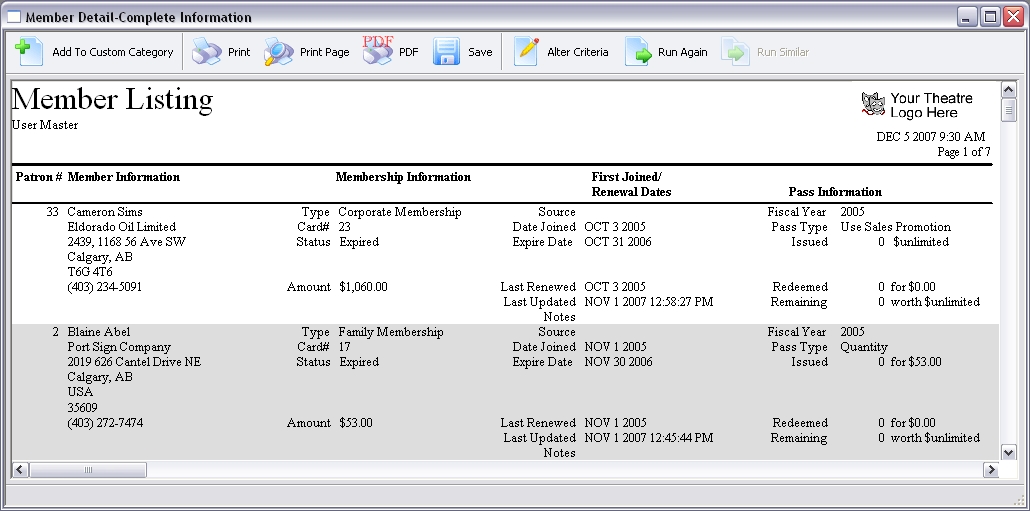
Click here for information on generating a report. Click here for information on the Finished Report window.
Purpose of the Report
You use the Pass/G.C. Cards to print the card number and the name for each patron.
Departments Who Benefit From This Report
| Box Office | Use this report to see the card number for each patron. |
Criteria Hints
It is recommended that this report be run with a single membership type or range of patrons as the criteria.
| Parameter Field | Condition | Value |
| Member Type Seq # | is one of | (Membership) |
| Patron Name-Last | between | (Name) and (Name) |
Use the SHIFT key to select a series of memberships, or the OPTION key (Mac) or CTRL key (Windows) to select multiple individual memberships.
Pass/G.C. Detail - Complete Information
The Pass/G.C. Detail - Complete Information report can be found under the Membership Reports category. Below the image are detailed notes to help you in using the report.
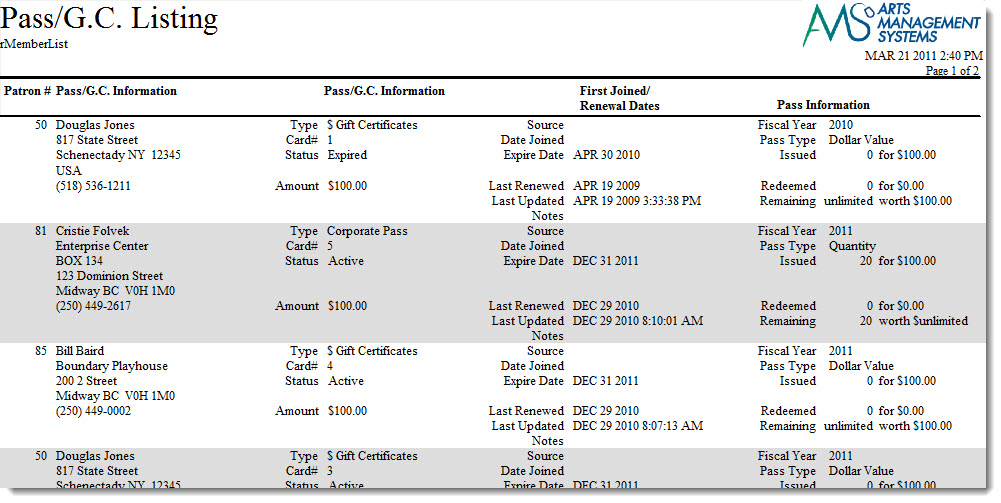
Click here for information on generating a report. Click here for information on the Finished Report window.
Purpose of the Report
This report generates a detailed listing for each membership that has been purchased by a patron.
Departments Who Benefit From This Report
| Box Office | Use this report to see information about memberships and the patrons that have purchased them. |
Criteria Hints
It is recommended that this report be run with a single membership type or range of patrons as the criteria.
| Parameter Field | Condition | Value |
| Member Type Seq # | is one of | (Membership) |
| Patron Name-Last | between | (Name) and (Name) |
Use the SHIFT key to select a series of memberships, or the OPTION key (Mac) or CTRL key (Windows) to select multiple individual memberships.
Pass/G.C. Detail - Pass/G.C.
The Pass/G.C. Detail - Pass/G.C. report can be found under the Membership Reports category. Below the image are detailed notes to help you in using the report.
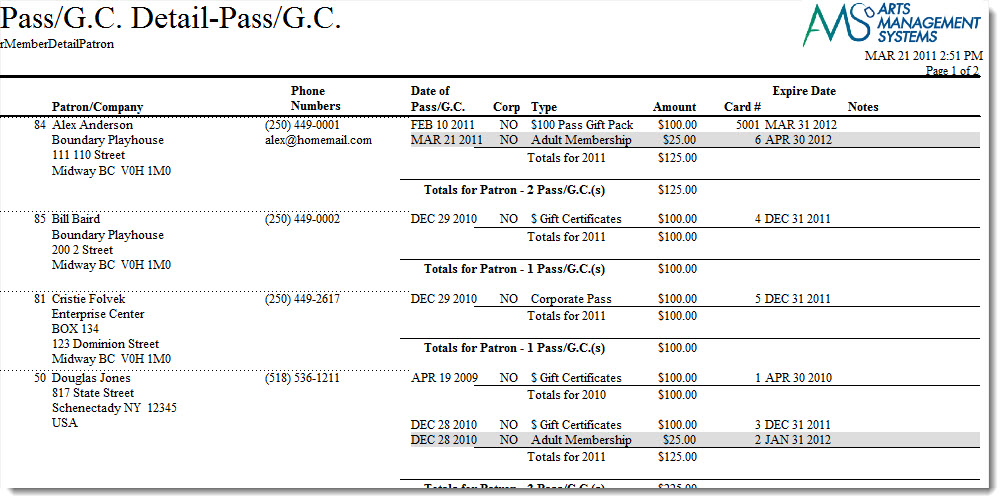
Click here for information on generating a report. Click here for information on the Finished Report window.
Purpose of the Report
This report generates a detailed listing for each patron that has purchased a membership.
Departments Who Benefit From This Report
| Box Office | Use this report to look up a patron and the memberships that have been purchased. |
Criteria Hints
It is recommended that this report be run with a range of patrons as the criteria.
| Parameter Field | Condition | Value |
| Patron Name-Last | between | (Name) and (Name) |
Pass/G.C. Detail - Type
The Pass/G.C. Detail - Type report can be found under the Membership Reports category. Below the image are detailed notes to help you in using the report.
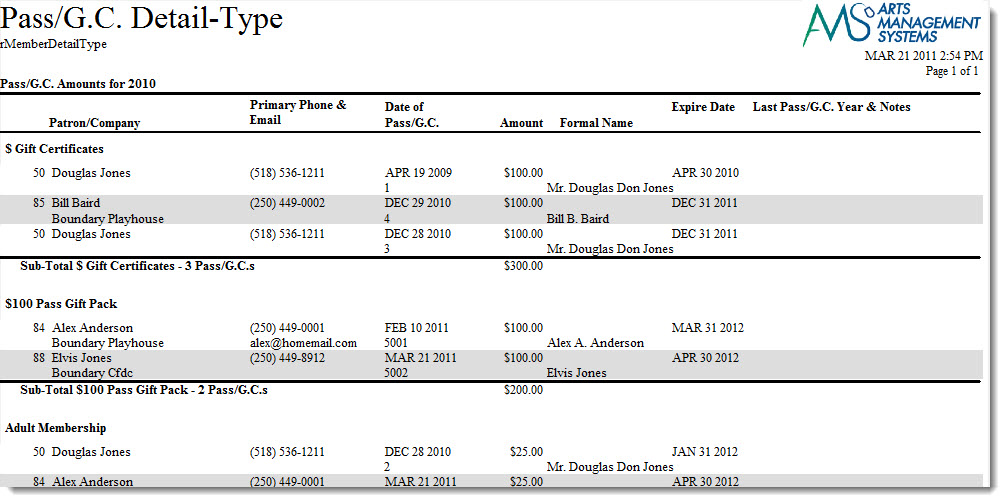
Click here for information on generating a report. Click here for information on the Finished Report window.
Purpose of the Report
This report generates a detailed listing of memberships purchased by type of membership.
Departments Who Benefit From This Report
| Box Office | Use this report to see how many patrons have purchased each membership. |
| General Manager | Use this report to see how many patrons have purchased each membership. |
Criteria Hints
It is recommended that this report be run for a specific fiscal year and/or with a specific group of memberships as the criteria.
| Parameter Field | Condition | Value |
| Membership Fiscal Year | = | (Fiscal Year) |
| Member Type Seq # | is one of | (Membership) |
Use the SHIFT key to select a series of memberships, or the OPTION key (Mac) or CTRL key (Windows) to select multiple individual memberships.
Pass/G.C. Detail - Type Remaining
The Pass/G.C. Detail - Type Remaining report can be found under the Membership Reports category. Below the image are detailed notes to help you in using the report.
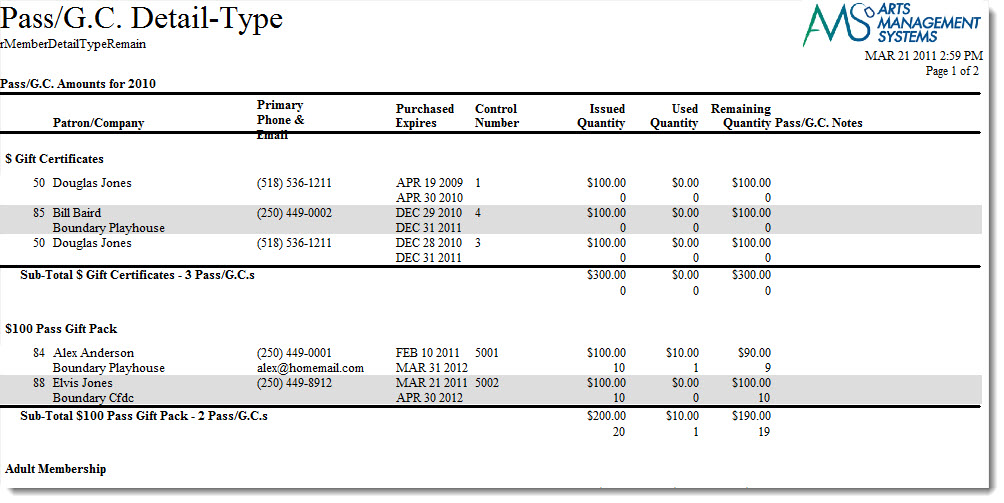
Click here for information on generating a report. Click here for information on the Finished Report window.
Purpose of the Report
This report generates a detailed listing of memberships purchased by type of membership and the amount left on the membership.
Departments Who Benefit From This Report
| Box Office | Use this report to see how many patrons have purchased each membership and have remaining balances. This is useful if memberships need to be written off after a certain time frame. |
Criteria Hints
It is recommended that this report be run for a specific fiscal year and/or with a specific group of memberships as the criteria.
| Parameter Field | Condition | Value |
| Membership Fiscal Year | = | (Fiscal Year) |
| Member Type Seq # | is one of | (Membership) |
| Membership Remaining - $ Amount | is greater than | 0 |
Use the SHIFT key to select a series of memberships, or the OPTION key (Mac) or CTRL key (Windows) to select multiple individual memberships.
Pass/G.C. Detail - Year
The Pass/G.C. Detail - Year report can be found under the Membership Reports category. Below the image are detailed notes to help you in using the report.
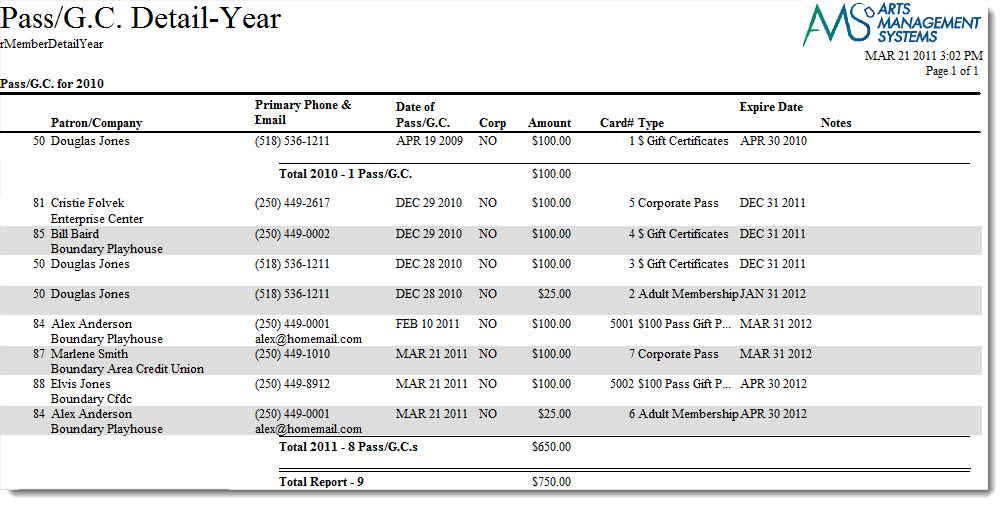
Click here for information on generating a report. Click here for information on the Finished Report window.
Purpose of the Report
This report generates a summary listing of patrons with memberships by fiscal year.
Departments Who Benefit From This Report
| Box Office | Use this report as a quick view of the patrons who purchased membershipsduring a fiscal year. |
Criteria Hints
It is recommended that this report be run for a specific fiscal yearas the criteria.
| Parameter Field | Condition | Value |
| Membership Fiscal Year | = | (Fiscal Year) |
Pass/G.C. Summary - Remaining
The Pass/G.C. Summary - Remaining report can be found under the Membership Reports category. Below the image are detailed notes to help you in using the report.
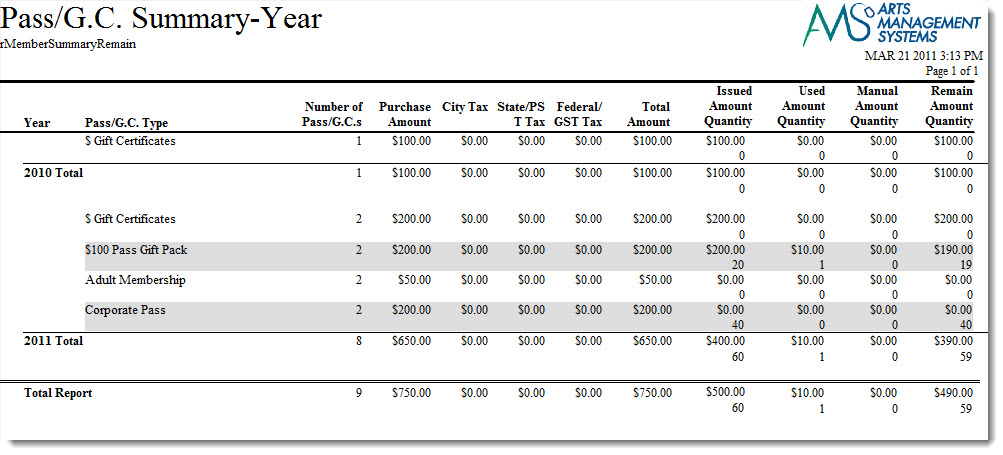
Click here for information on generating a report. Click here for information on the Finished Report window.
Purpose of the Report
This report generates a summary of all memberships by fiscal year and the remaining balances.
Departments Who Benefit From This Report
| Box Office | Use this report to see remaining balances for all memberships in a fiscal year. This is useful if memberships needed to be written off after a certain time frame. |
Criteria Hints
It is recommended that this report be run for a specific fiscal yearas the criteria.
| Parameter Field | Condition | Value |
| Membership Fiscal Year | = | (Fiscal Year) |
Pass/G.C. Summary
The Pass/G.C. Summary report can be found under the Membership Reports category. Below the image are detailed notes to help you in using the report..
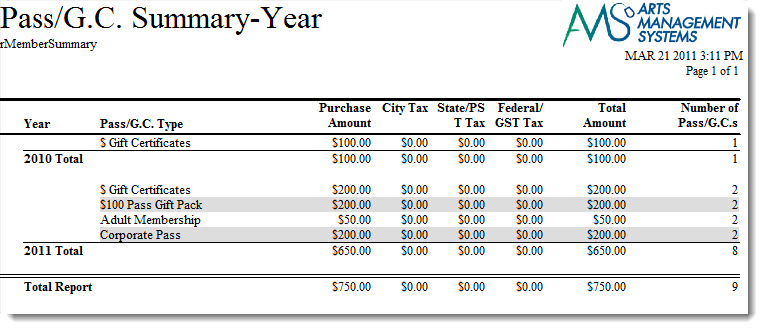
Click here for information on generating a report. Click here for information on the Finished Report window.
Purpose of the Report
This report generates a summary of all memberships by fiscal year.
Departments Who Benefit From This Report
| Box Office | Use this report as a quick view of the memberships purchased during a fiscal year. |
Criteria Hints
It is recommended that this report be run for a specific fiscal yearas the criteria.
| Parameter Field | Condition | Value |
| Membership Fiscal Year | = | (Fiscal Year) |
Pass/G.C. Type List
The Pass/G.C. Type List report can be found under the Membership Reports category. Below the image are detailed notes to help you in using the report.
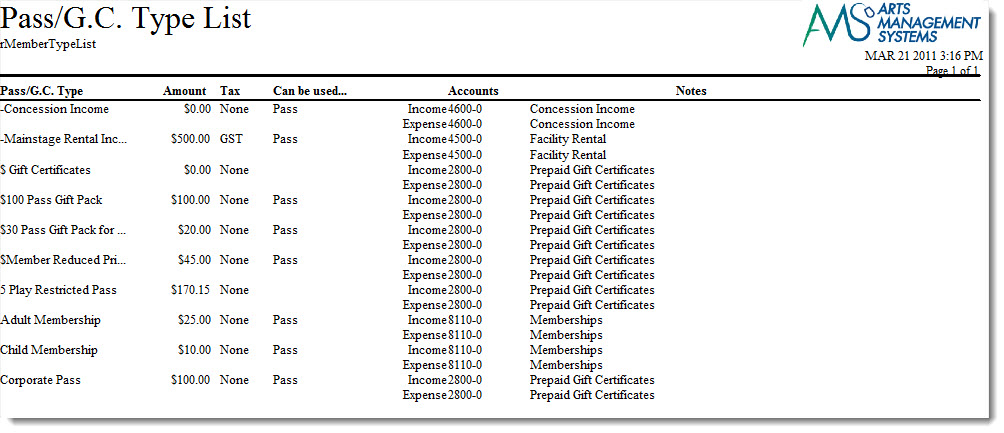
Click here for information on generating a report. Click here for information on the Finished Report window.
Purpose of the Report
This report generates a listing of all memberships currently setup in Theatre Manager
Departments Who Benefit From This Report
| Use this report to view and verify all membership types. |
Criteria Hints
It is recommended that this report be run without criteria.