Mail List Reports
List of Mail Lists
The List of Mail Lists report can be found under the Mail List Reports category. The Mail List# column of this report provides an interactive tooltip. A user can click the blue link to open a specific Mail List directly. Below the image are detailed notes to help you in using the report.
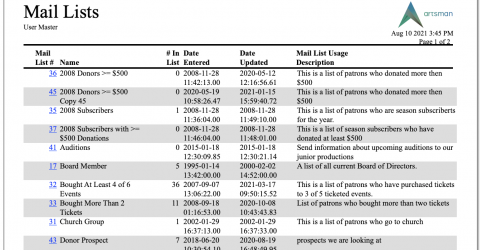
Click here for information on generating a report. Click here for information on the Finished Report window.
Purpose of the Report
This report generates a listing of all Mail Lists currently setup in Theatre Manager.
Departments Who Benefit From This Report
| Box Office | Use this report to view and verify all Mail Lists in Theatre Manager. |
| Marketing | Use this report to view and verify all Mail Lists in Theatre Manager. |
| Development | Use this report to view and verify all Mail Lists in Theatre Manager. |
Criteria Hints
It is recommended that this report be run without criteria.
Mail List Contact Report
The Mail List Contact report can be found under the Mail Lists Reports category. Below the image are detailed notes to help you in using the report.
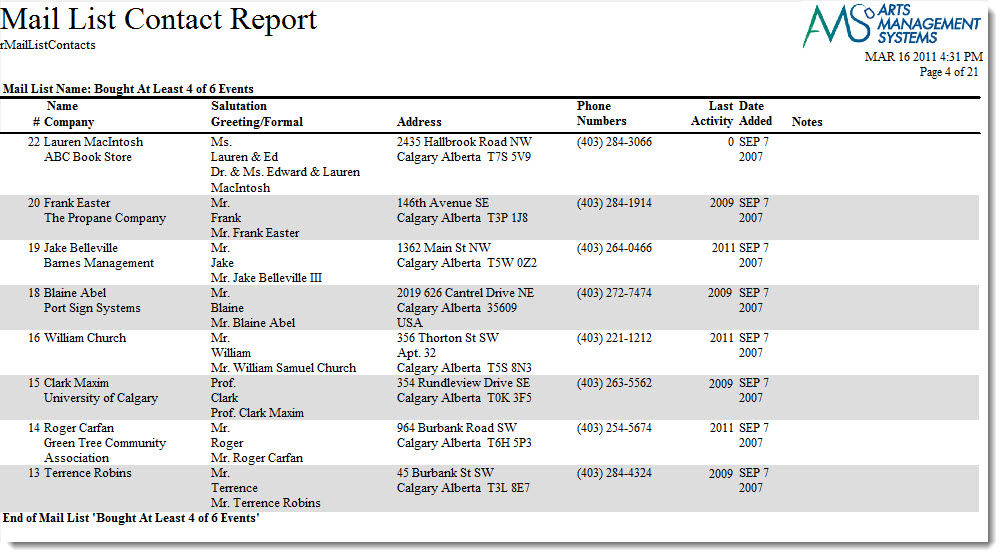
Click here for information on generating a report. Click here for information on the Finished Report window.
Purpose of the Report
This report generates a listing of all patrons in a mail lists and their contact information.
Departments Who Benefit From This Report
| Box Office | Use this report to see all contact information for patrons in a mail list. |
| Marketing | Use this report to see all contact information for patrons in a mail list. |
| Development | Use this report to see all contact information for patrons in a mail list. |
Criteria Hints
It is recommended that this report be run with a single or group of mail lists as the criteria.
| Parameter Field | Condition | Value |
| Mail List # | is one of | (Mail List) |
Use the SHIFT key to select a series of mail lists, or the OPTION key (Mac) or CTRL key (Windows) to select multiple individual mail lists.
Mail List Criteria
The Mail List Criteria report can be found under the Mail Lists Reports category. Below the image are detailed notes to help you in using the report.
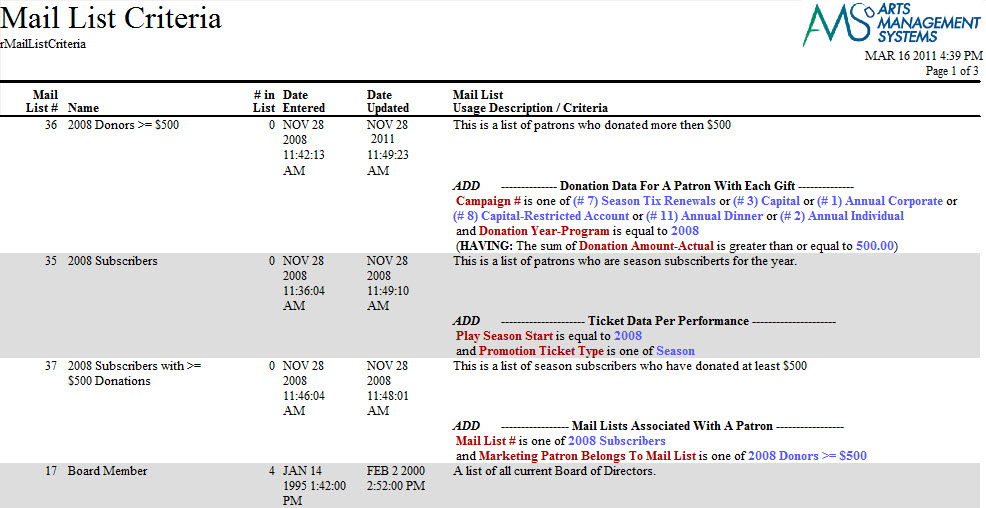
Click here for information on generating a report. Click here for information on the Finished Report window.
Purpose of the Report
This report generates a listing of all criteria used to generate a mail list.
Departments Who Benefit From This Report
| Box Office | Use this report as a quick overview of the criteria used in each mail list. |
| Marketing | Use this report as a quick overview of the criteria used in each mail list. |
| Development | Use this report as a quick overview of the criteria used in each mail list. |
Criteria Hints
It is recommended that this report be run with a single or group of mail lists as the criteria.
| Parameter Field | Condition | Value |
| Mail List # | is one of | (Mail List) |
Use the SHIFT key to select a series of mail lists, or the OPTION key (Mac) or CTRL key (Windows) to select multiple individual mail lists.
Mail List Telemarketing Report
The Mail List Telemarketing report can be found under the Mail Lists Reports category. Below the image are detailed notes to help you in using the report.
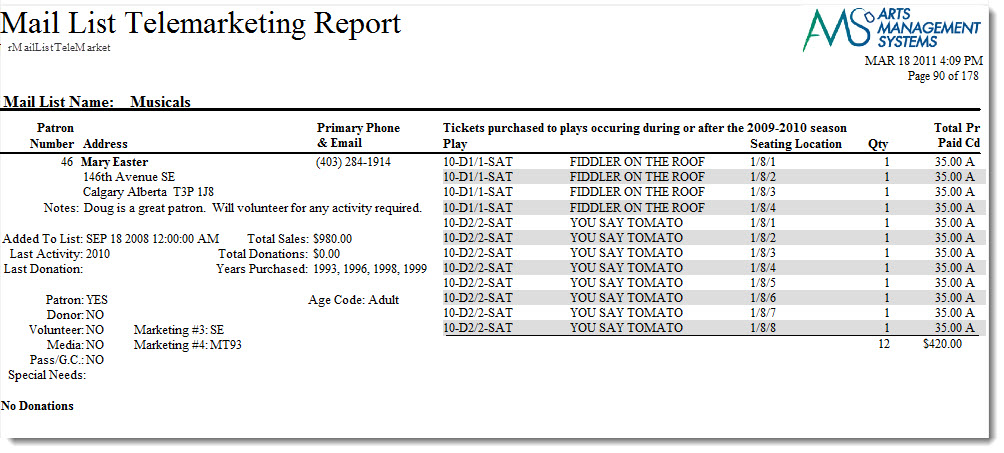
Click here for information on generating a report. Click here for information on the Finished Report window.
Purpose of the Report
This report generates a detailed listing for each patron in a mail list that can be used for telemarketing purposes.
Departments Who Benefit From This Report
| Box Office | Use this report to give to your telemarketers prior to contacting a patron. |
| Marketing | Use this report to give to your telemarketers prior to contacting a patron. |
| Development | Use this report to give to your telemarketers prior to contacting a patron. |
Criteria Hints
It is recommended that this report be run with a single or group of mail lists as the criteria.
| Parameter Field | Condition | Value |
| Mail List # | is one of | (Mail List) |
Use the SHIFT key to select a series of mail lists, or the OPTION key (Mac) or CTRL key (Windows) to select multiple individual mail lists.