Deleting Post Dated Payments
- Open the Patron Payments Window by clicking the Payments
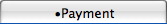 tab in the Patron Window.
tab in the Patron Window.
For information on how to access the Patron window click here.
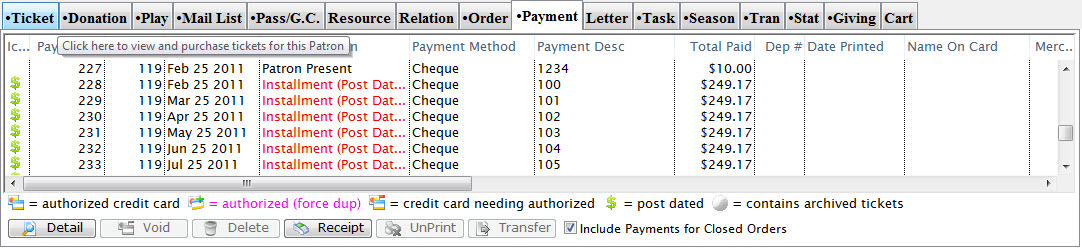
Click Here for a detailed Description of this window and it's functions.
- Select the Post Dated Payment you wish to delete
To find post dated payments easier sort the transactions by Srce and all postdated payments will be grouped together by PD.
- Click the Delete
 button.
button.
A confirmation Window will appear
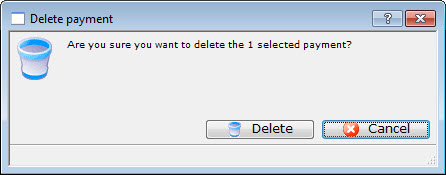
- Click the Delete
 button.
button.
The value of the deleted payment will now appear as an outstanding balance on the account. For information on adding a payment to the order click here.