tmSubscription Folder
The tmSubscription folder contains the detail pages for subscription packages sold within the online sales. The Default page is used only when a custom pages is not available for the season. It pulls the note information directly from the season setup within Theatre Manager.
Custom pages can be created for a season package by duplicating the existing default page. The word Default in the page name is then replaced with the season package number. The season package number is located in the Seq # column under Patron Sales >> Season Reservations >> Setup Season Packages in Theatre Manager.
tmSubscriptionDefault.html
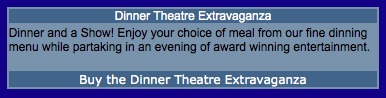
Description:
- This page displays the description and note information from the season package. This information is pulled directly from the Theatre Manager database.
- Customized pages can be created for season packages by duplicating this page and changing the word Default at the end of the title to the season package sequence number from within Theatre Manager. The season package number is located in the Seq # column under Patron Sales >> Season Reservations >> Setup Season Packages.
Location:
htdocs/1/WebPagesEN
Able to Call Page(s):
Called By Page(s):
- rowCheckoutSub.html
- rowCheckoutSubNewGroup.html
- rowSubBookedHeader.html
- rowSubNewDetail.html
- rowSubRenewHeader.html
Page(s) Referenced: