Deleting Personnel Positions
You can delete positions which have no activities attached to them. Click here to learn how to delete only specific activities preformed under a position.
- Find the Patron Record and open the Volunteer Window.
- Select the Positions tab at the upper right of the window.
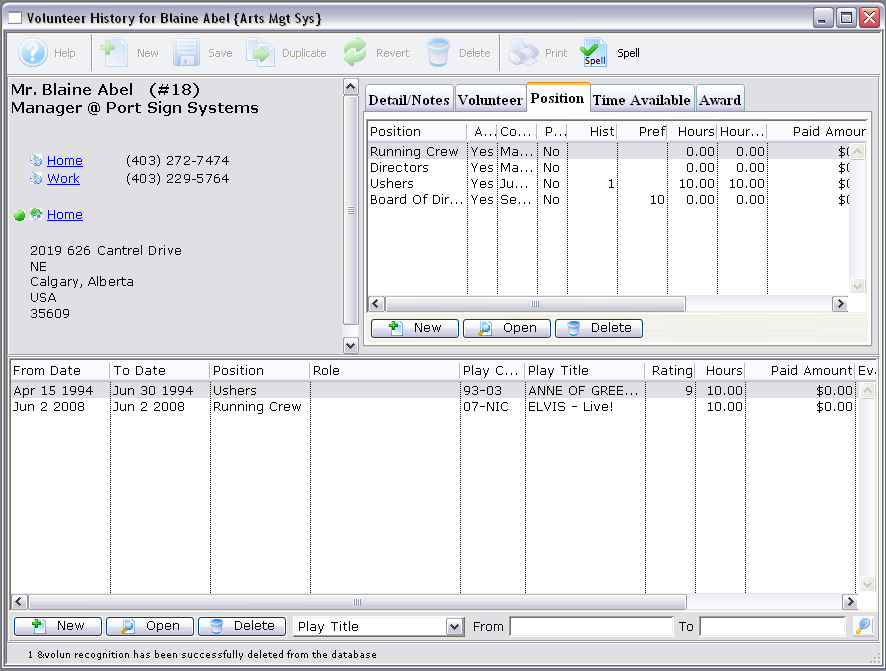
This tab displays all the positions the volunteer has held or expressed an interest in.
- Click on the positionto delete.
- Click the Delete
 button at the bottom
of the tab.
button at the bottom
of the tab.
The Delete a Record dialog opens.
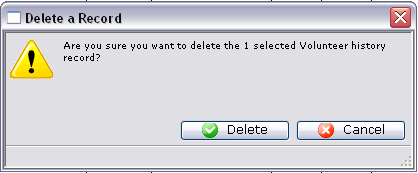
- Click Delete
 to proceed with the delete.
to proceed with the delete.
To cancel the position deletion click Cancel
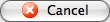 .
.
Diataxis: