Delete a Credit Card
- Open the Credit Card
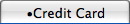 tab.
tab.
The Credit Card tab is located on the Patron Window.
- Select a credit card.
Select a credit card by single clicking on it.
- Click the Delete
 button. One of two messages will open:
button. One of two messages will open:
The message below indicates the card has been used for previous transactions within Theatre Manger. For record and auditing purposes the card can not be removed from the patrons record.
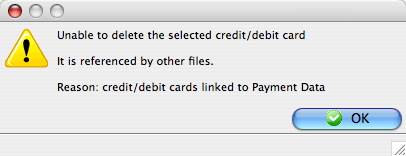
This message indicates the card has no previous transactions history within Theatre Manger.It can deleted from the system.
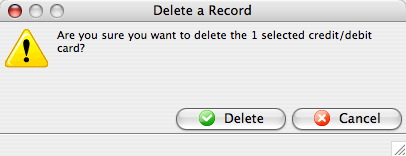
- Click the Delete
 button.
button.
The credit card is now removed from the patrons file.
Diataxis: