Notification Centre Messages
 |
On macOS, if you enable notifications, they will use apple script to send a note to the 'notification centre'.
There is no equivalent application for Windows (yet). |
Notification Centre is integrated with Theatre Manager on macOS with a setting on the Employee Preferences window.
- This feature can be enabled and disabled on a per employee basis.
- Notifications will always appear notification window in Theatre Manager.
- The purpose of repeating such messages to the Notification Centre helps ensure awareness. If the notification window is not open or is hidden, the user still receives the message in the notification centre.
This means that meeting reminders, task alarms and some system notifications will show in the top right part of your screen for a few seconds and then fades away.
As an extra feature, macOS Notification Centre retains a history (as far back as 7 days, unless cleared) of notifications so that they are available for a while after the alert.
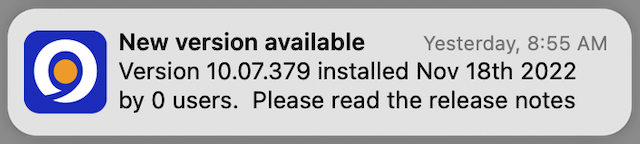 This feature allows a quick reminder to review Theatre Manager's upgrade release notes for the new features added to the application.
This feature allows a quick reminder to review Theatre Manager's upgrade release notes for the new features added to the application.