Using TicketTrove

TicketTrove is a free application for both the iphone and the ipad that anybody can use to help find events that are available for sale in your area.
This great tool is intended to provide you with a list of events that are for sales within a geographical area -- based on your current location, a visiting location or travel destination.
Use the link on the right to visit the iTunes Store to download the TicketTrove app.
When TicketTrove is used for the first time, the first screen which shows is the Event List. This screen shows all the local events that are available and the list is generated based on venues using Theatre Manager within a certain radius from the current location (both the location and the radius are determined in the Settings tab by the patron). The event list will contain all performances currently available for sale online or with a future on-sales date. Here are a couple of examples of Event Lists on the iPhone app:
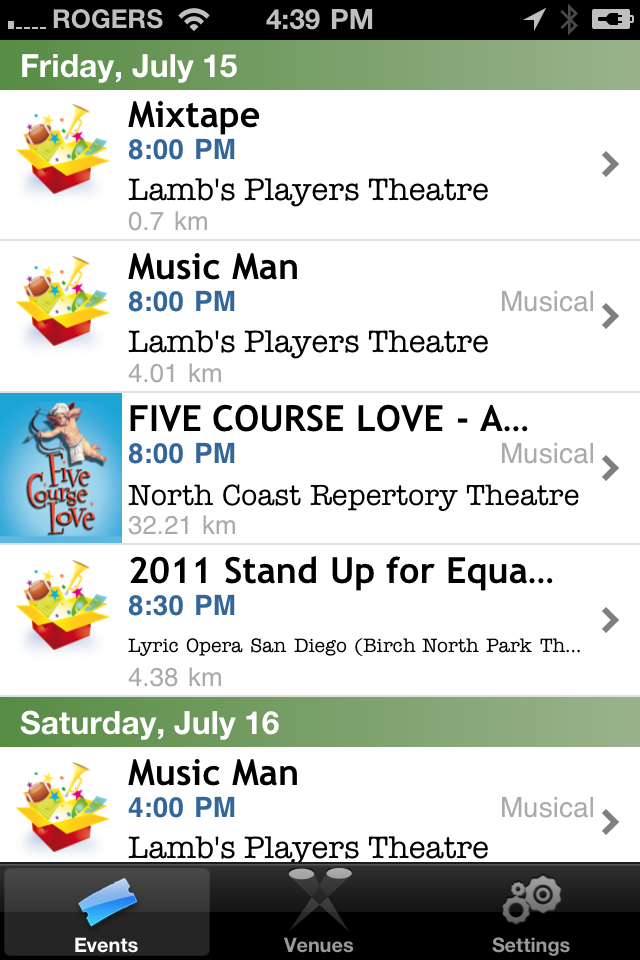
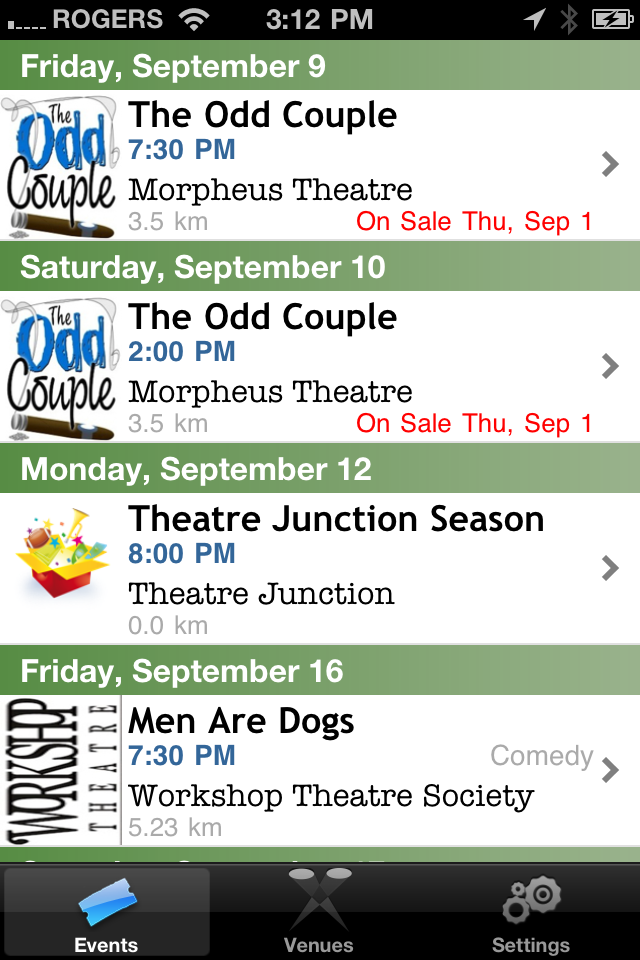
Here is an example of the Event List on the iPad:
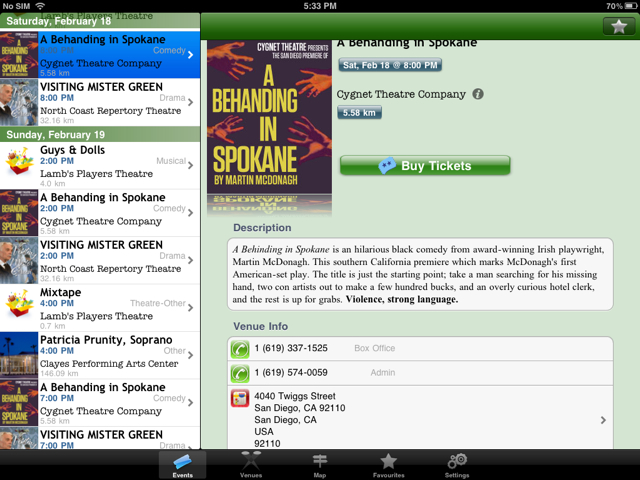
When a patron selects a performance, they are taken to a new screen which will provide them with information on where the venue is, a description of the venue, a description of the event, and the ability to phone the venue and also a link to buy tickets. Here are some sample screen shots of each of these:
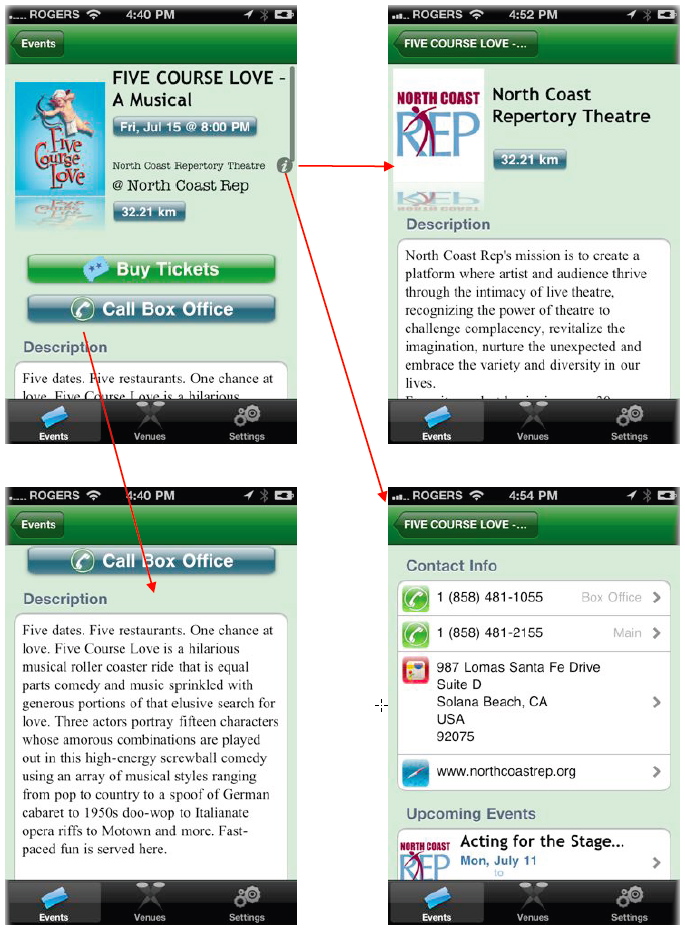
When a patron hits the "Buy Tickets" button, they will 'leave' the TicketTrove application and go to the selected client's online ticketing website. This means that all commerce occurs through the organization's web listeners and all sales are branded by the organization. There is no involvement from TicketTrove beyond displaying the events in the application and helping point people to an organization's website. Example (both iPhone and iPad):
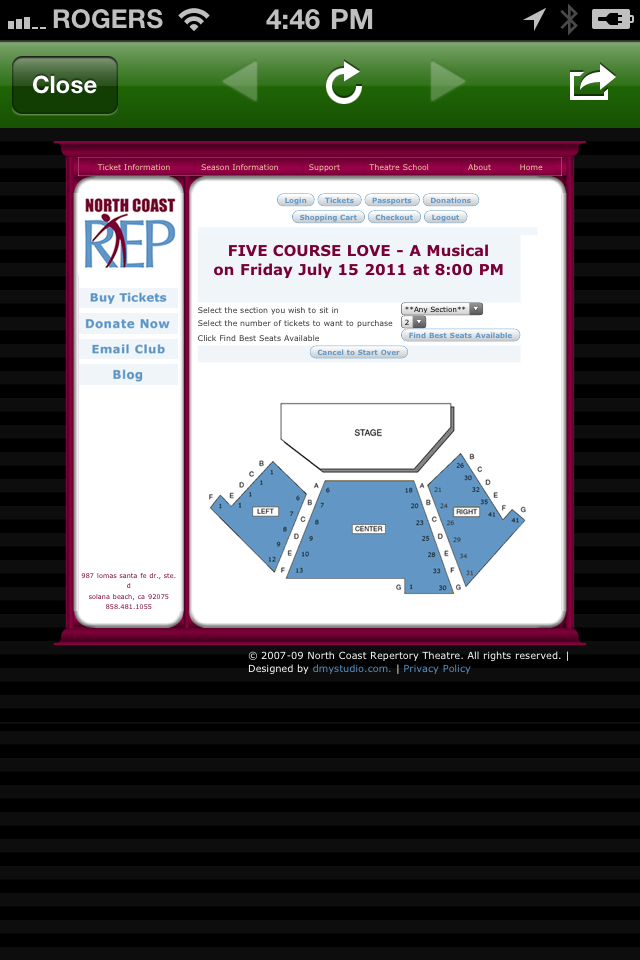
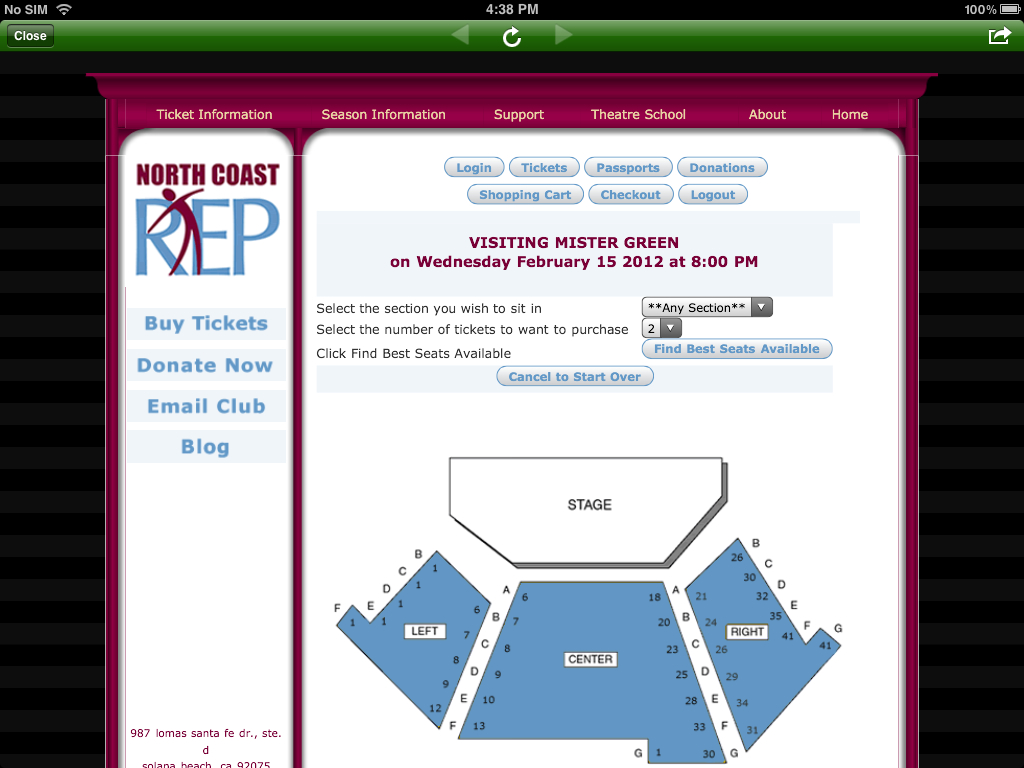
When patrons leave the Events screen and go to the Venues screen, clients that use Theatre Manager are shown differently than those venues that do not. Our clients have the option of adding a Company Image jpeg. Typically, this would be a company logo. This image can also be used for all events if preferred, or you can add images for each event as shown above. Companies that use Theatre Manager also show a ticket beside the venue name. Here are a couple of examples on the iPhone:

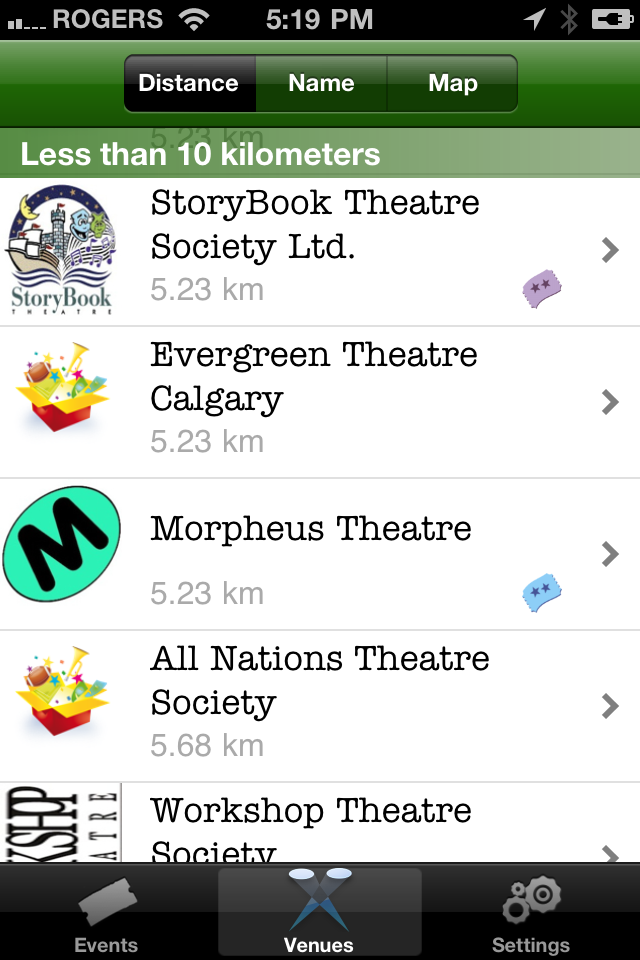
Here is an example of the iPad screen:
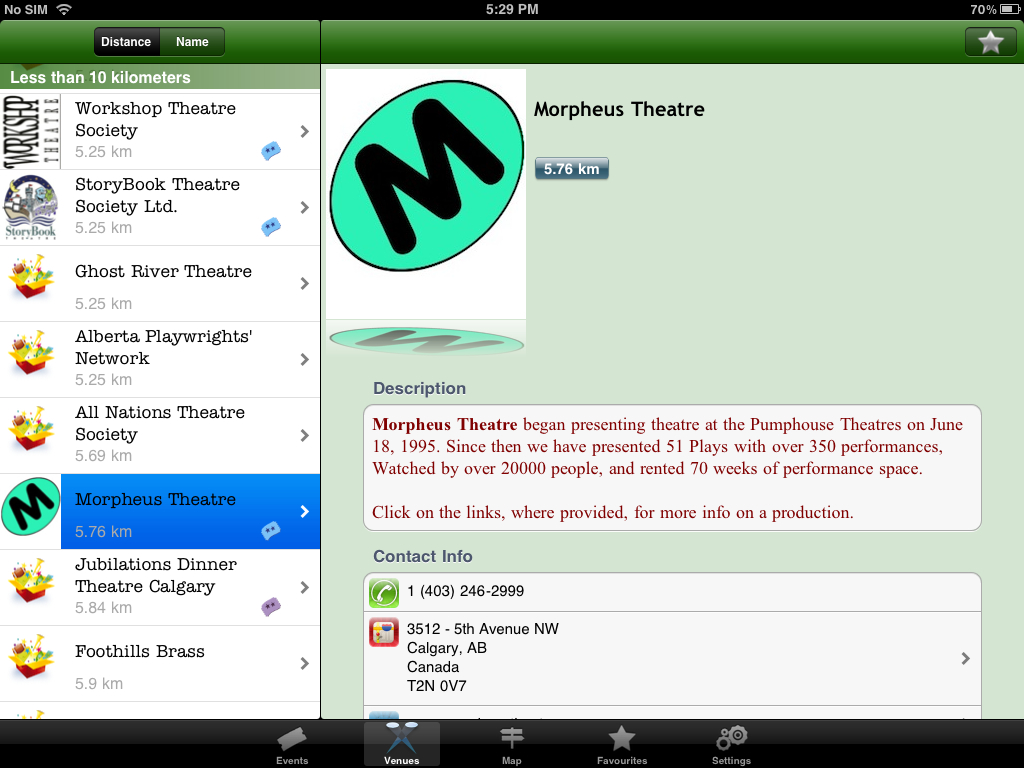
The venues which show a blue ticket are "featured" venues with events currently showing in TicketTrove, and those which show a purple ticket are "featured" venues with no events currently showing in TicketTrove.
Ticket Trove Pages
The initial page when opening the TicketTrove application for the first time is the Event List. This list is generated based on venues using Theatre Manager within a 75 kilometer or 40 mile radius from the current location. The option to view kilometers verses miles can be altered in the Settings area of the application. The list will contain all performances currently available for sale online or with a future onsale date. Performances are listed first by date then by genre.
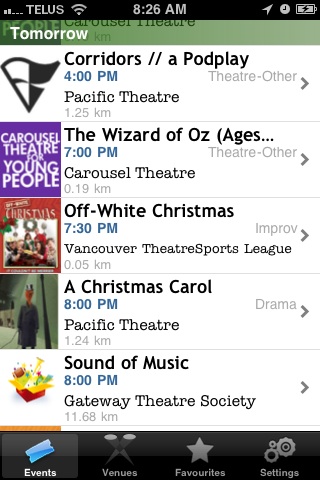
There are three types of images that may appear next to a performance title. The first is the event image. For more information on adding an event image click here. If the event does not have an image associated with it TicketTrove will pull the company image. For details on adding a company image click here. When there is not an event or company image present in Theatre Manager TicketTrove will present the default image as seen above next to the Sound of Music performance.
The title of the performance and the performance time are pulled directly from Theatre Manager. Only those performances indicated as available for sale via the web will appear in the list. Performances with future online sales dates appear in the list indicating the date they are available for purchase.
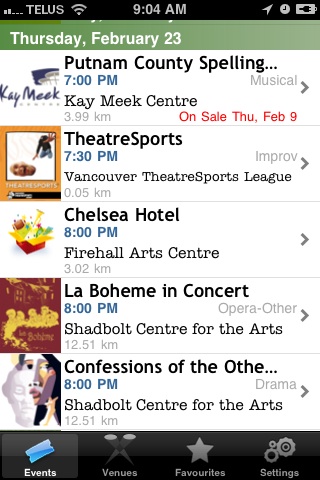
The name of the venue is pulled from the Arts Management Systems database. If this information appears incorrectly please contact the support team for assistance at support @ artsman.com
The distance listed is based on the current location of the device used to view TicketTrove. The App will present the distance from the current location to the venue for the performance. The location of the venue is based on the address listed for the venue map within Theatre Manager. For more information on setting the address within the venue map click here. The distance can be listed in kilometers or miles depending on the users preference. This option can be altered under the Settings option in TicketTrove.
