Refunding Membership
Occasionally, you may need to refund membership. If a membership was purchased incorrectly, or for the incorrect amount, it may be refunded. Memberships can only be refunded if they have not been used to purchase tickets.
- Open the Patron window.
Click here to learn how to access this window.
- Click on the Member
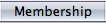 tab.
tab.
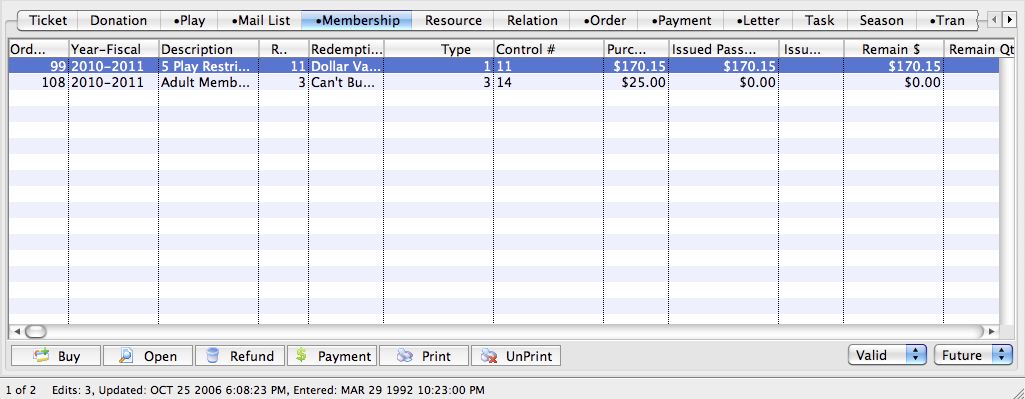
Click here for more details on this tab.
- Select a member type to refund.
Single click on the membership to select it.
- Note the Order Number.
- Click the Refund
 button.
button.
If the record cannot be refunded the following window will appear.
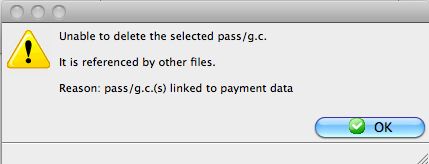
The following confirmation window will appear if the membership can be refunded.
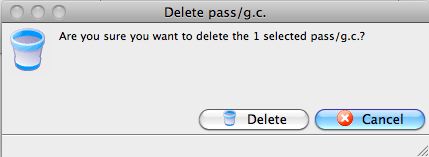
- Click the Delete
 button.
button.
The membership will be deleted. A refund for the value of the Membership needs to be processed.
- Click the Order
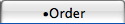 tab.
tab.
- Select the Order corresponding to the membership based on the Order Number.
Single click on the Order to select it.
- Click the Payment
 button.
button.
The Payment for Order window will open. Ensure all data is correct before processing.
- Click the Accept Payment
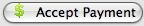 button.
button.
This refund may also be converted into a donation or ticket sale by clicking the Open
 button rather than the Payment button in step 9.
button rather than the Payment button in step 9.
Diataxis: