2. Match Fields to Database
Step 2 of the data import process is to match the spreadsheet columns up with the Theatre Manager data fields.
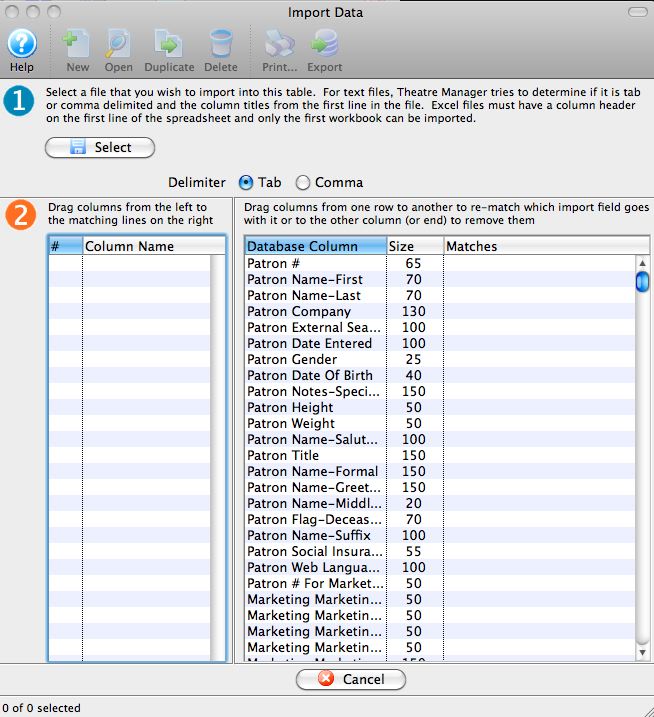
Parts of the Import Data Window
 |
The first step in the data import process. |
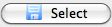 |
Opens the user's operating system dialog for opening a file. |
| Delimiter | Select the type of delimiter used in the import file. The two possible types are Tab Delimited and Comma Separated. |
 |
The second step in the data import process. |
| # | A numerical order to the fields found in the data import file. |
| Column | The column headers found in the data import file. |
| Database Column | A list of the database columns in Theatre Manager to which the data import can be matched. |
| Size | The size in pixels of the width of the column |
| Matches | When a data import column header is matched to a TM database field, it is placed here. |
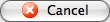 |
Cancels the data import process. |
 |
Moves to the next step in the data import process of matching keys. |
Diataxis: