Gifting Tickets From the Patron Window
Tickets can also be gifted after purchase from the patron window. To gift a ticket from the patron window, you perform the following steps:
- Select the patron who purchased the tickets from the database.
Click here for more information.
- On the Tickets Tab, highlight the ticket(s) to be gifted and right-click or control-click to bring up the Context menu.
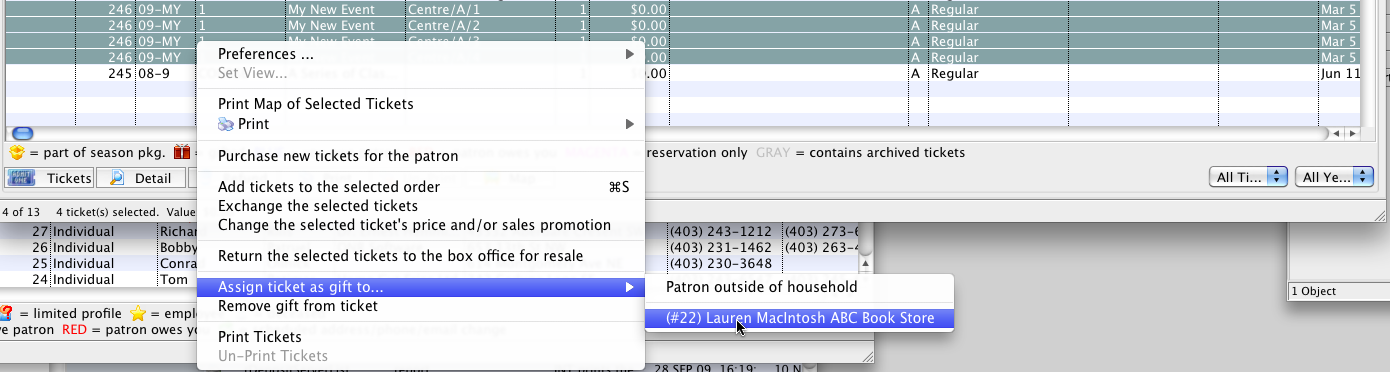
- Select "Assign ticket as gift to..."
You have the option to assign the tickets to household members or to a "Patron outside of household"

If you want to assign one ticket to one household member or patron and another ticket to a different household member or patron, they have to be done one at a time.
If you choose a Patron outside of the household, a window opens for you to enter the patron number or use the lookup to find a patron in the database.
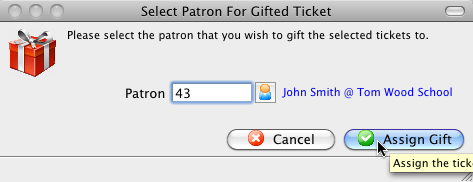
Diataxis: