Editing an Existing Form Letter
When editing the form letter, you are editing the same form letter that is used by all employees. This is not a unique copy of the form letter for just a single patron. Any changes made and saved will effect all associations with the letter. If you wish to make changes to the letter to suit your requirements first duplicate the letter then make the modifications. Click here for more information on duplicating a Form Letter.
- Search for the Form Letter to edit.
Click here to learn how to find existing Form Letters.
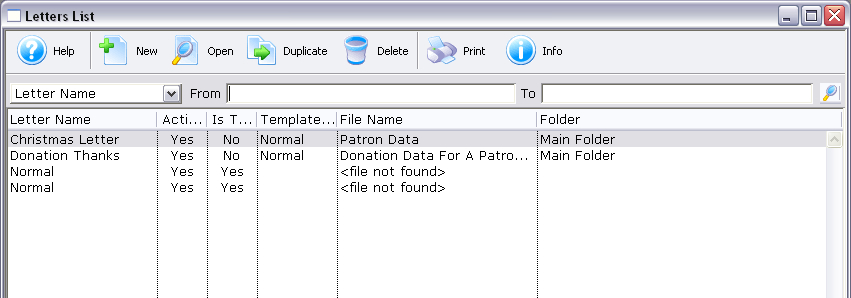
- Click on the Form Letter to edit.
- Click the Open
 button.
button.
The Form Letter Window will open and load the form letter. Click here for more information on this window.
- Make any necessary changes.
- Click Save
 button.
button.