Changing Column Preferences
In any window in Theatre Manager that displays a list of records in a series of columns of information, you can change the information that is displayed to suit your needs.
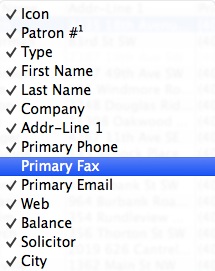
|
The column preferences will only be saved for the user who is logged into Theatre Manager when the changes are made. |
To change the column preferences for a list, you perform the following steps:
- Right-click anywhere on one of the column headers in the list you wish to change.
A checkable sublist opens.
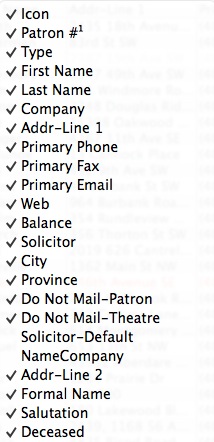
What is checked in the list is the column that displays.
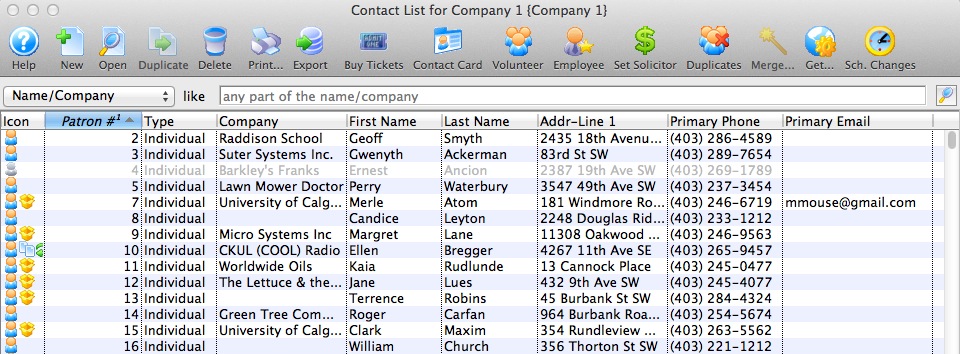
- Click to check the columns you want displayed.
Clicking places a check next to the column name.
- Click to uncheck the columns to be dismissed.
This removes a check next to the column name. Note that Primary Fax has now been unchecked.
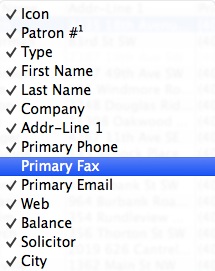
Now the Primary Fax Column has been removed from the list.
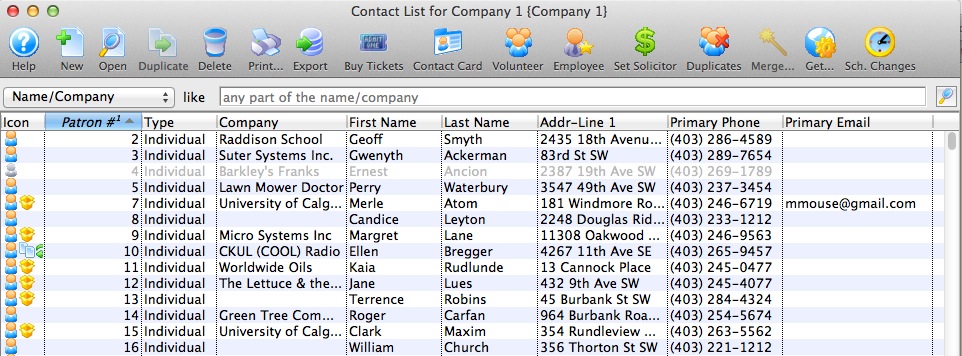
This feature is useful to customize the window to suit your needs, but even more so for exporting the data from this list. Only the data fields that are shown will be included in the export.
Diataxis:
