Auto Renewal in the Season Package Detail Window
 |
You can mark an individual subscription as auto-renew in the patrons subscription detail window - auto renew tab |
 |
This Process cannot be easily undone. |
- Click Patron Sales >> Season Reservations >> Setup Season Package.
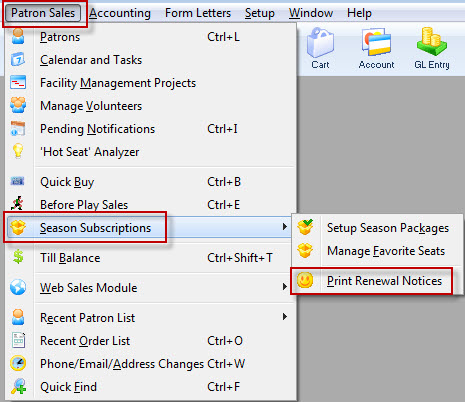
The Season Package List window opens.
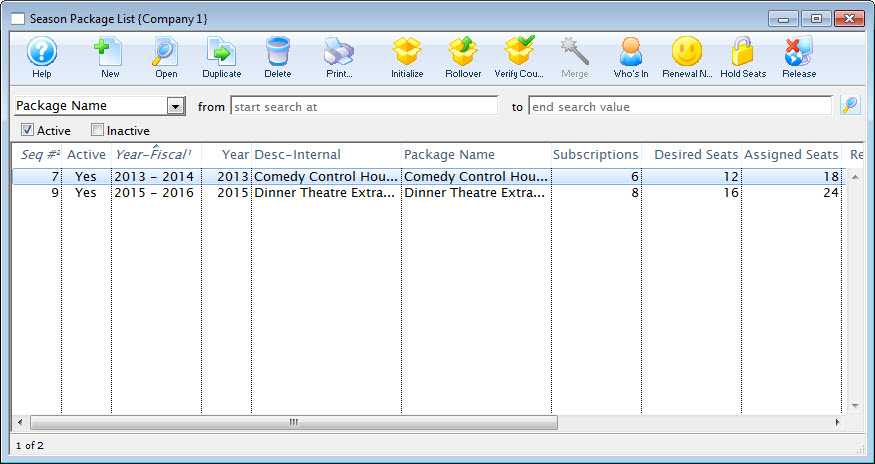
- Double click on the Season Package to be Auto Renewed.
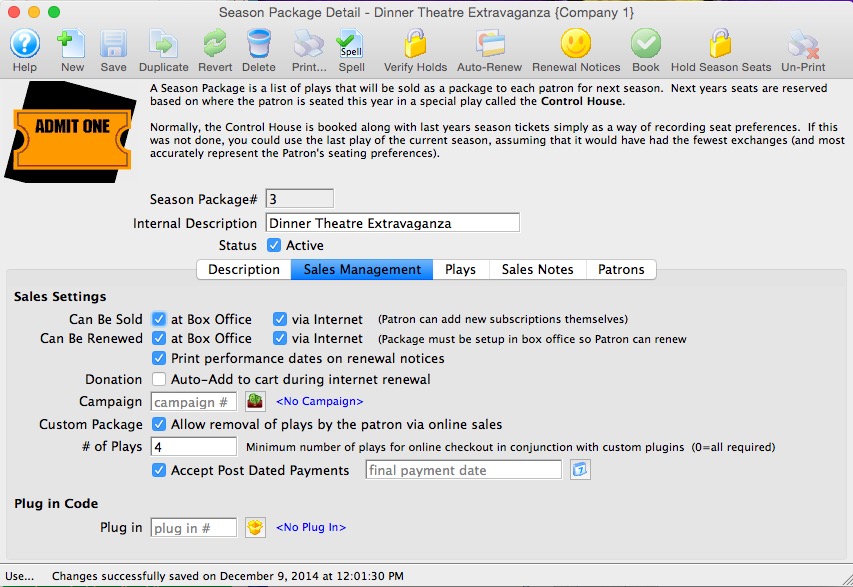
- Click the Auto-Renew
 button.
button.
The Season Subscription Auto-Renewal window opens.
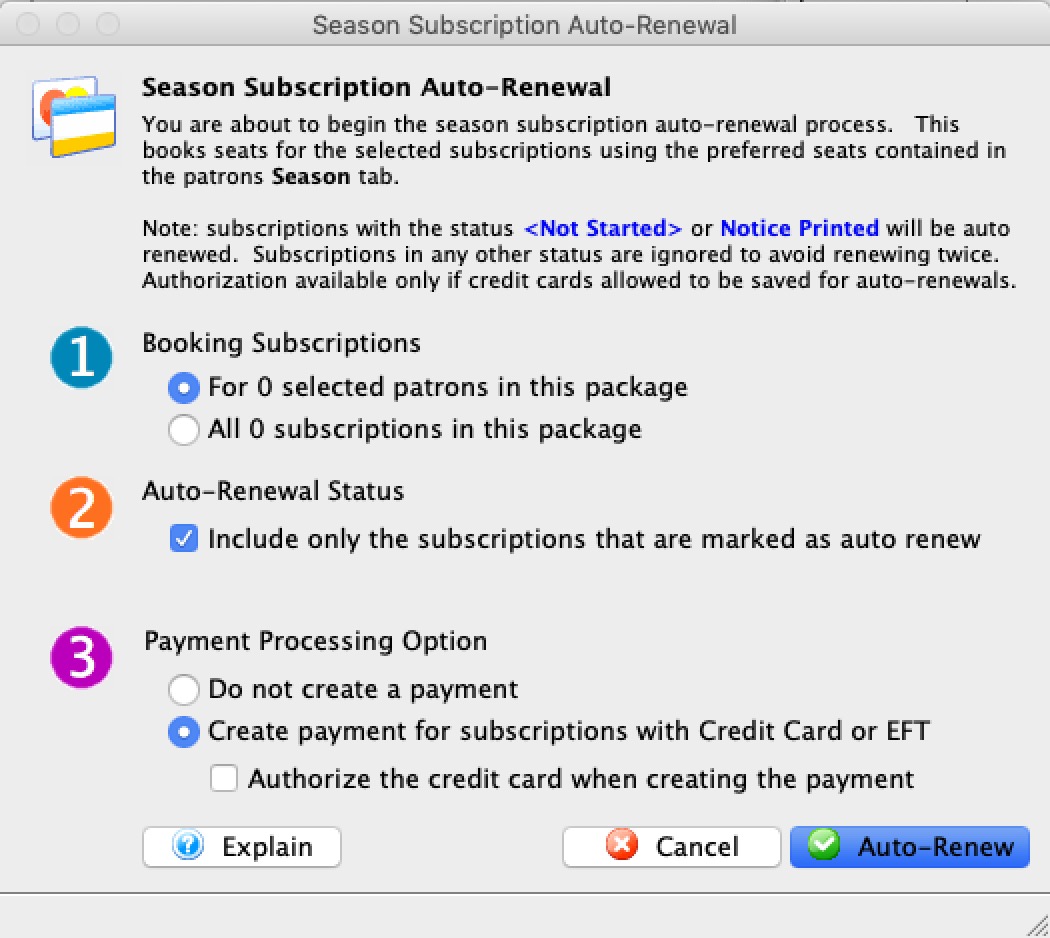
For more information on the Season Subscription Auto-Renewal window click here.
- In Step 1, choose the season packages to be auto-renewed.
The Selected Patrons option only auto-renews the patrons you selected in the previous window. The Subscriptions option auto-renews all subscriptions that have not been canceled or already renewed for the individual series code.
- In Step 2, select the Auto-Renewal Status.
When enabled--only subscriptions with the Auto-Renew options checked in the Patron Season Detail window are Auto-Renewed. If left unchecked, all the selected season subscriptions will be Auto-Renewed despite the Patron Season Detail preferences.
- In Step 3, pick the the Payment option.
The Do Not Create a Payment option places the outstanding balances on account and creates an entry in the Accounts Receivable. The Create Payment option adds a payment to the newly created season subscription order. This payment will appear in the Deposit window of the End of Day Wizard. If the Authorization option is checked, it appears as standard authorized transaction. If left unchecked it appears as an unauthorized card.
- Click the Auto-Renew
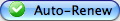 button in the lower right corner.
button in the lower right corner.
The Auto-Renew Confirmation window opens.
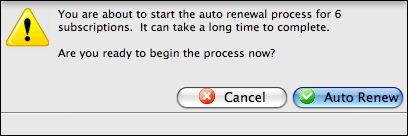
- Click the Auto-Renew
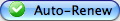 button.
button.
 Auto-renew can take time to complete. Do not interupt the process.
Auto-renew can take time to complete. Do not interupt the process.
The selected season package is renewed. The seats for each performance, within the subscription have been sold into the order. Depending on the payment option selected the order may or may not have an outstanding balance.