Setting or Changing the Donation Program Name
If you wish to change the program name (the donor's name as they wish it to appear in the program listing) for a donation it can be done while you are entering the donation. If after the donation has been processed and the patron name on the donation needs to be changed:
- Open the Patron Record.
For details on locating a Patron Record click here.
- Click the Donation
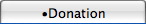 tab.
tab.
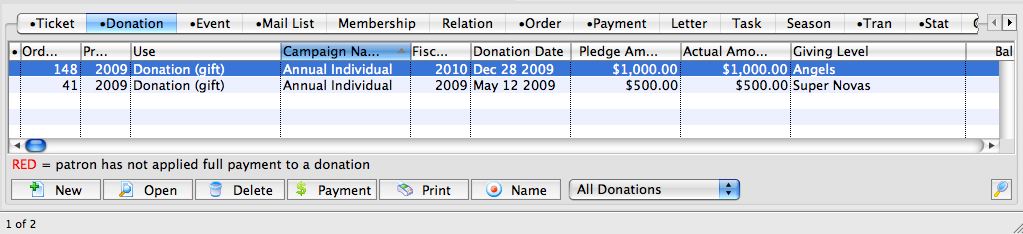
- Select the Donation to change and click the Open
 button.
button.
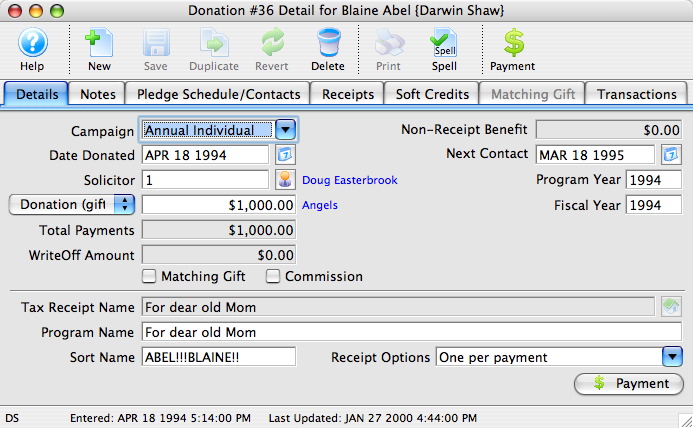
- Edit the Program Name as needed.
- Click the Save
 button.
button.
- Close the Donation Detail window.
The Donation will now be seen under the new name in the Program Name column of the Donation tab.
Diataxis: