Season Tab

This tab keeps track of a patron's season subscription package information. Refer to Seasons Subscriptions to learn how to book a subscription.
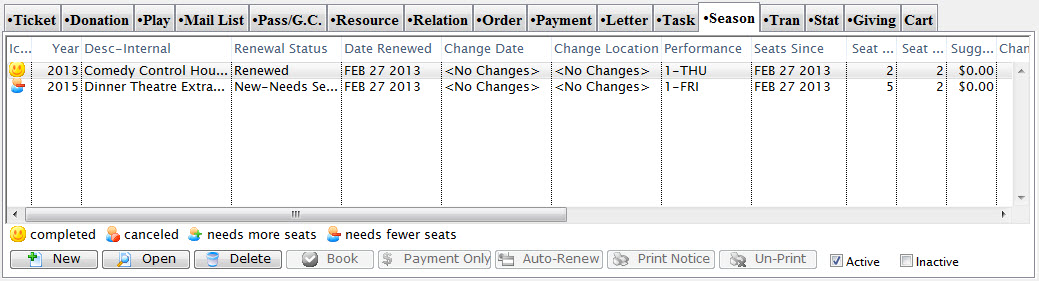
Parts of the Season Subscription Tab
| Ref.# | This column displays the reference number that was assigned to the patron's favorite seats. This number can be used for internal tracking purposes. |
| Year | This column displays the year the that season subscription was purchased. |
| Season Package | This column displays the season subscription that was sold to the patron. |
| Series | This column displays which series the patron has booked their season subscription for. The picture above shows that the patron has booked his subscription for the first Saturday performance for each show. |
| Printed | This column displays the date that the patron's season tickets were printed. |
 | Opens the Select a Season package to add a new record. |
 | Opens the selected subscription record. |
 | Deletes the selected subscription record. |
 | Books the selected subscription record. |
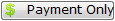 | Lets you make a payment for the selected Subscription. |
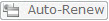 | Lets you renew the selected Subscription. |
 | Prints the renewal notice for the selected subscription. |
 | Prints the renewal notice for the selected subscription. |
| Active | Enabling this check box shows only the active subscriptions. |
| Inactive | Enabling this check box displays the inactive subscriptions for this patron. |
Diataxis: