Editing a Notification
- To Access Work Flow Notification Setup, go into the Setup Menu - Users and Access - Work Flow Notification
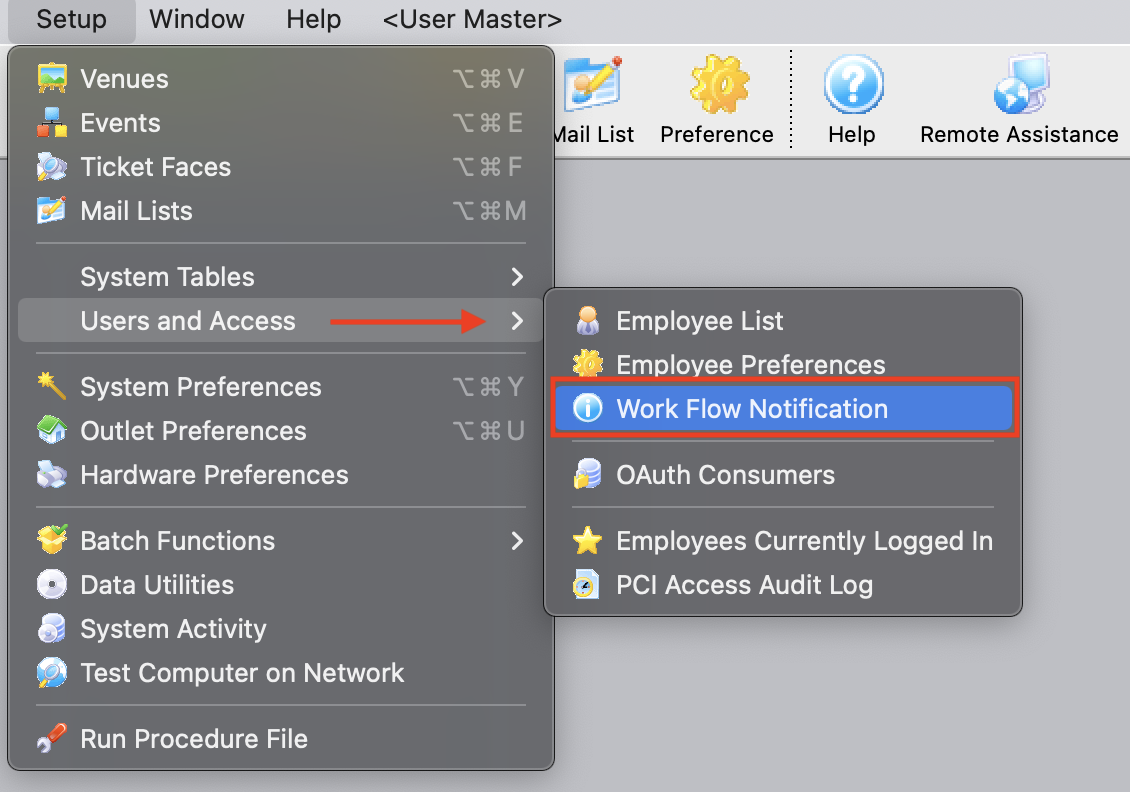
This will open the list of all notifications that are setup in your system.
- Double click on the notification you wish to edit.
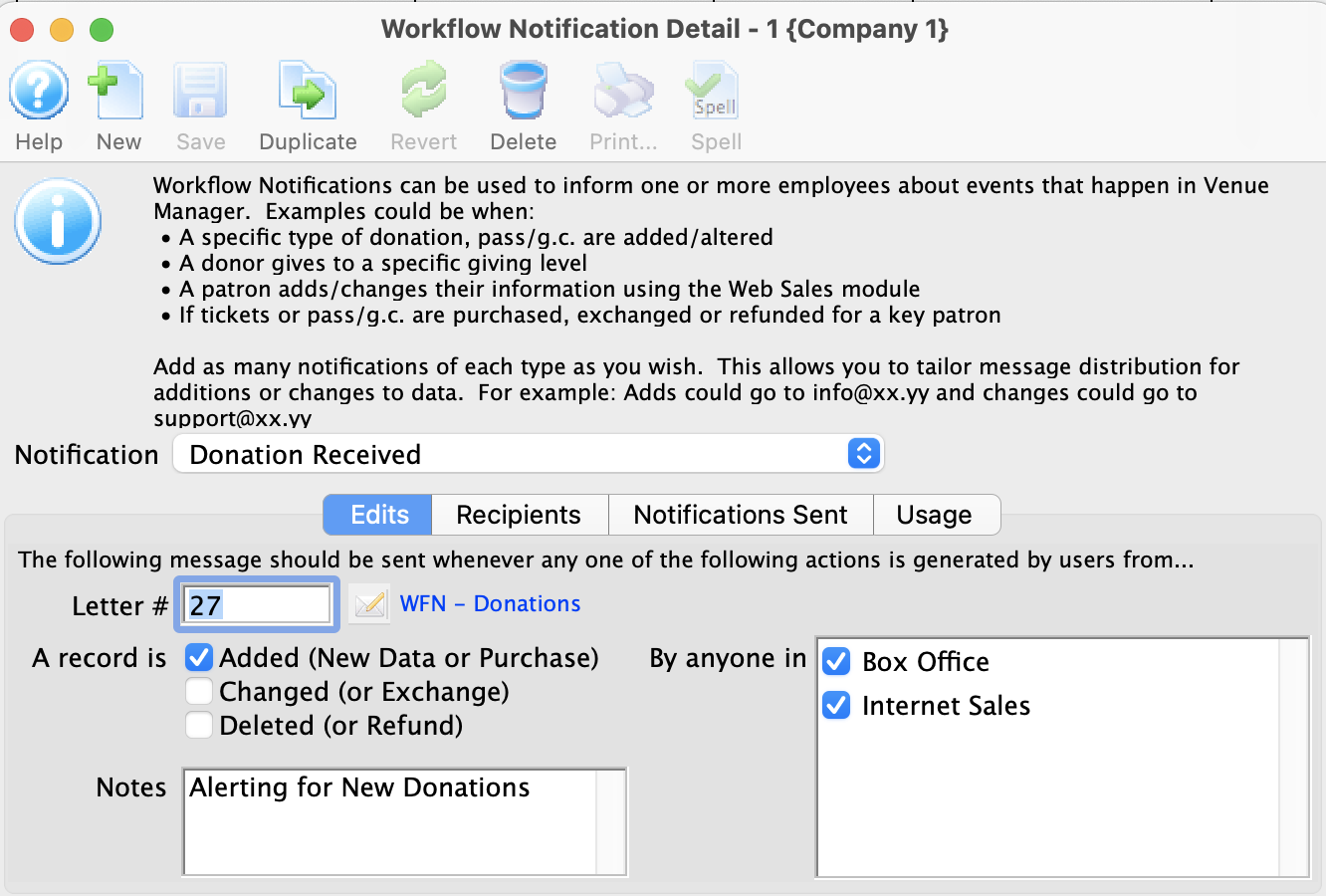
- Edit any of the fields as required.
- Click the Save
 button.
button.
Diataxis: