Sales Tab
The Sales tab displays a detailed summary of the sales analysis taken in for the event event. Each line displays the NET number of tickets that were sold, the gross sales in dollars, the amount of markups in dollars, the amount of discounts in dollars, the price before tax, the amount of tax in dollars (each tax level is broken out separately), and the net sales. The price before tax is the gross sales + markups - discounts + 3 levels of ticket fees. The Net Sales is the price before tax + 3 levels of taxes.
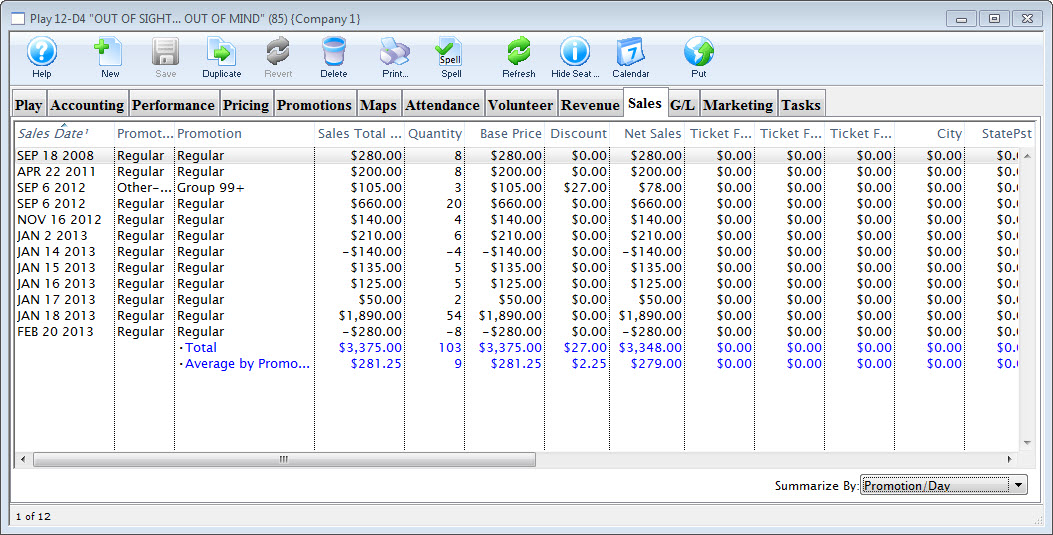
Parts of the Sales Tab
| Sales Date | Date of the sale |
| Promotion Type | Type for G/L Posting |
| Promotion | The name of the promotion |
| Sales Total Price | The total of the sales to the event / play. |
| Quantity | The number of tickets being used for reporting. |
| Base Price | The base price pf the ticket. |
| Discount | The total of all discounts. |
| Net Sales | The total amount of sales minus all discounts, fees, and taxes. |
| Ticket Fee 1 | Total of all fees categorized to this fee. |
| Ticket Fee 2 | Total of all fees categorized to this fee. |
| Ticket Fee 3 | Total of all fees categorized to this fee. |
| City Tax | The total of all City taxes. |
| State / PST Tax | The total of all State or PST taxes. |
| Federal / GST Tax | The total of all Federal or GST taxes. |
| Total | The total of all money collected during payment. This includes fees and taxes. |
| Sales Amount | The total of all money collected |
| Sales Quantity | The numner sold |
| Exchange Amount | Sales that were exchanges |
| Exchange Quantity | Total tickets exchanged |
| Refund Amount | Sales that were refunded |
| Refund Qunatity | Total tickets refunded |
| Commission | Commissions Paid |
| Outlet - Owner | Outlet who owns the event |
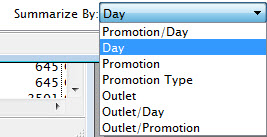 |
Allows you to change the display summary to more closely suit your organizational needs. Choices are:
|
Diataxis: