The Receivables List Window
The Receivables List window is used to review all patrons with balances in the Accounts Receivable ledger. To find everybody, click the search button with empty entries in the search list.
Once you see your receivables listing, you may want to:
- review the steps to clear or manage receivables
- Print the 30-60-90 day receivables report based on order balance. If you are targeting a group of individuals like ongoing donors, many want to create a mail list of them and use that as criteria.
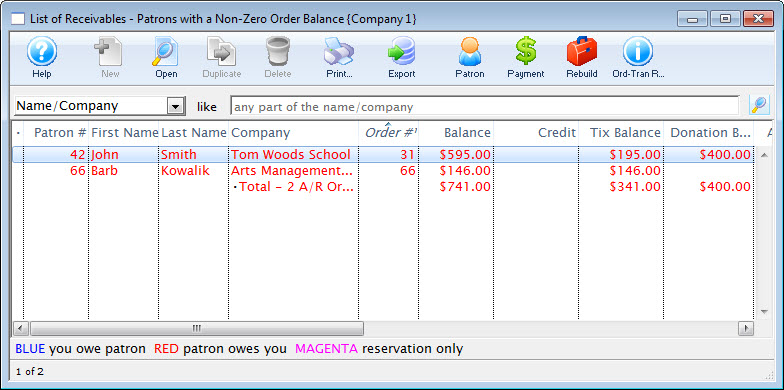
Parts of the Receivables List Window
 |
Opens the online help. |
 |
This function is unavailable in this window. |
 |
Opens the Patron record for the selected patron. |
 |
This function is unavailable in this window. |
 |
This function is unavailable in this window. |
 |
Prints a list of the patrons in the Receivables List window. |
 |
Exports the list of patrons in the Receivables List window into a TXT document for use in another program. |
 |
Opens the Patron record for the selected patron. |
 |
Adds a Payment to the slected order. |
 |
Rebuilds the selected order to verify that it is in balance. |
 |
Runs the Order and Transaction reports to verify that all orders listed are in balance. |
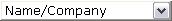 |
The different ways to search the window. |
 |
Begins a search based on the parameters in the From and To fields. |
| Patron # | The patron number of the patron. |
| First Name | The first name of the patron. |
| Last Name | The last name of the patron. |
| Company | The company of the patron. |
| Order # | The order number associated with the listing. |
| Balance | The total balance owed by the patron. |
| Credit | The total credit amount owed to the patron. |
| Tix Balance | The amount of the balance that is owed for tickets. |
| Donation Balance | The amount of the balance that is owed for donations. |
| Age | The length of time that order has been past due. |
| Notes | Any notes associated with the order. |
| Deposit Date Due | The original date that deposit was due. |
| Final Date Due | The original date the final payment was due. |
| Inv Date | The original invoice date. |
| Order PO # | The PO number associated with the order. |
| Sold By | The user that sold the order. |