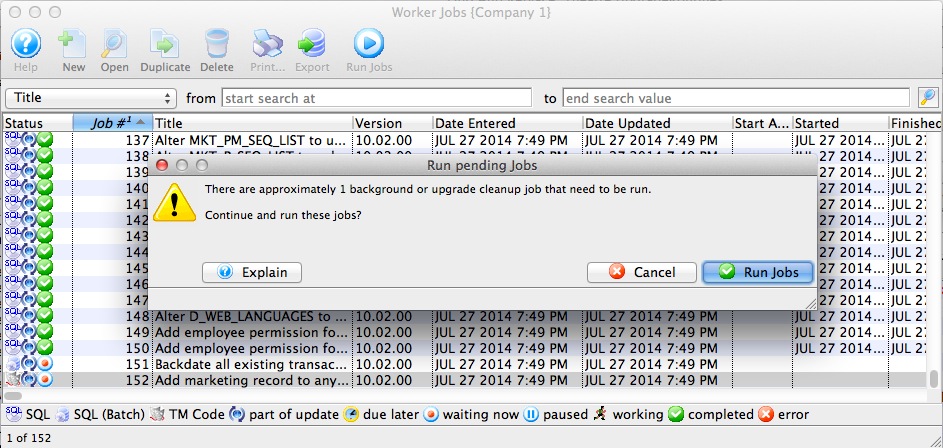Job List
The Job List shows a list of functions that need to be run against the database. Sometimes these are part of the upgrade process and need to be run before the upgrade is considered complete.
You can use this window to see a job or jobs that did not run as part of an upgrade.
You can accomplish 3 things on this window:
- Pause a particular job (jobs dependant on that job will no longer run)
- Resume any paused job or job that is in error status (assuming the error condition has been fixed)
 |
If a job is stuck in the running state and never ends, or simply will not start, please contact AMS support for assistance.
ONLY AMS SUPPORT CAN RESTART JOBS since we need to see what the job was that failed |
 |
If a job looks like it is paused or in error, you may try to use the Set Status button to the status to Resume/Restart Job to see if that clears it up |
Running Jobs
If you click the 'Run Job's icon at the top of the window, then the few jobs that the job runner can run will be run. The TM server will run most of them automatically, so running jobs may be a rare thing to do.
While the jobs are running, the Application Name status in PGAdmin will show running jobs so that you can tell what processes are doing.
 |
If job are stuck or not running, Arts Man will need to start them for you. |