Removing an Image from the Marketing Tab of an Event / Play
To remove an image that has been saved in the Marketing Tab, you perform the following steps:
- Open the Marketing Tab of the Event/Play Setup.
For instructions on how to access the Event/Play Setup, click here.
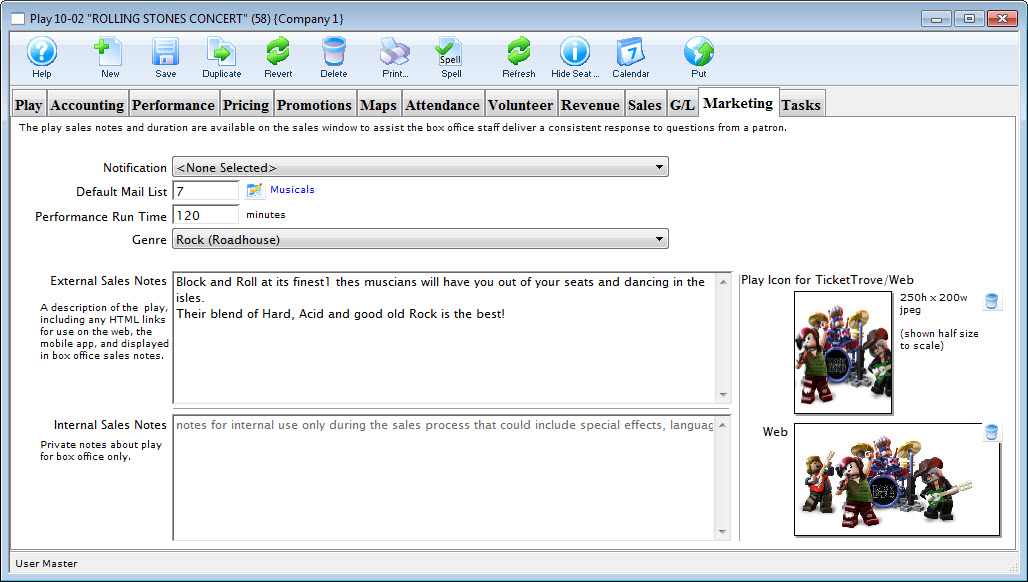
- The images previously placed, display in the icon boxes on the right of the screen, click on the trashcan
 icon.
icon.
This removes the image from the database and it will no longer be displayed on the web site.