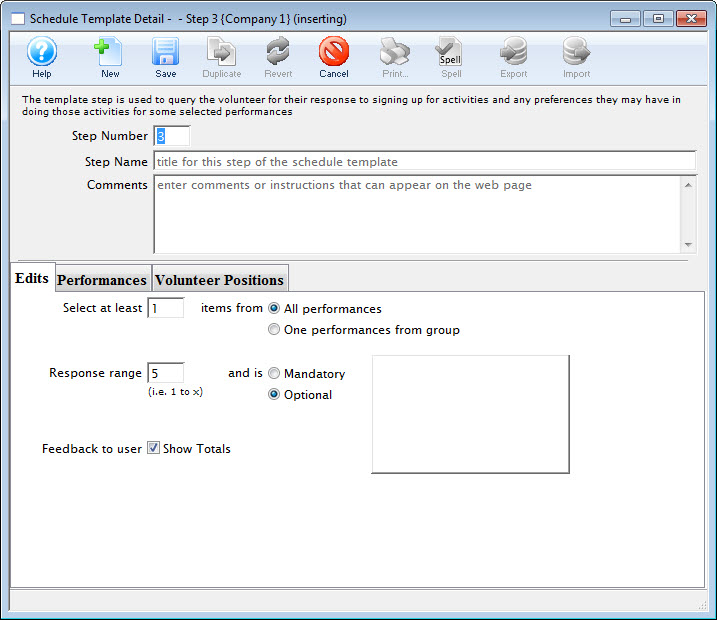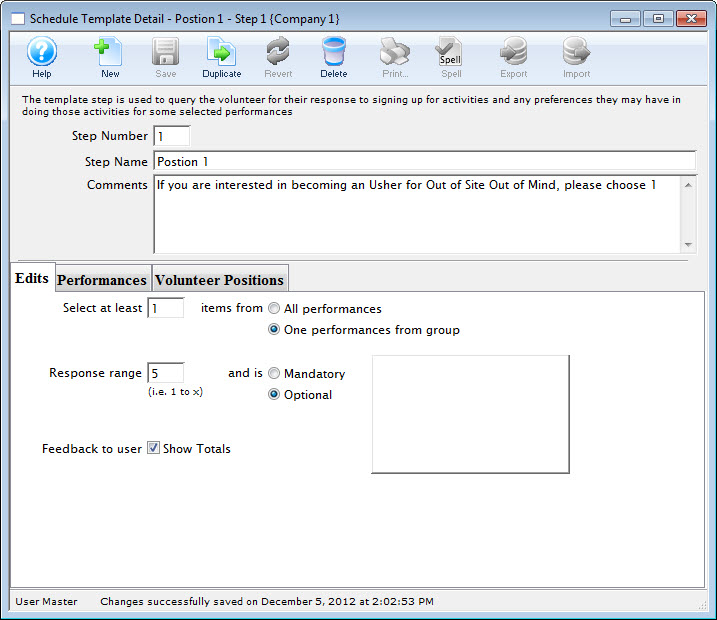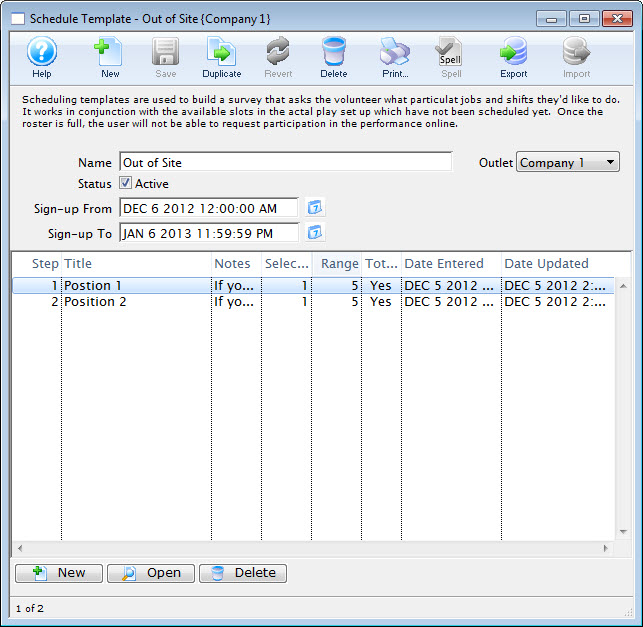Volunteer Signup Templates
This function allows the Volunteer Manager to create a small survey for specific shows to ask patrons/volunteers to pick which shows or performances that they'd like to participate in. The idea is the patron would access the ticketing web site, sign in and then indicate their preferences.
You access Volunteer Signup templates through the Setup >> System Tables >> Volunteer Signup Templates.
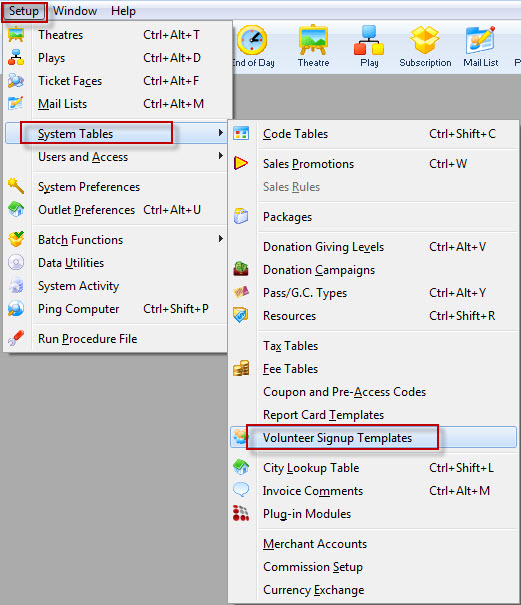
The List Window opens.
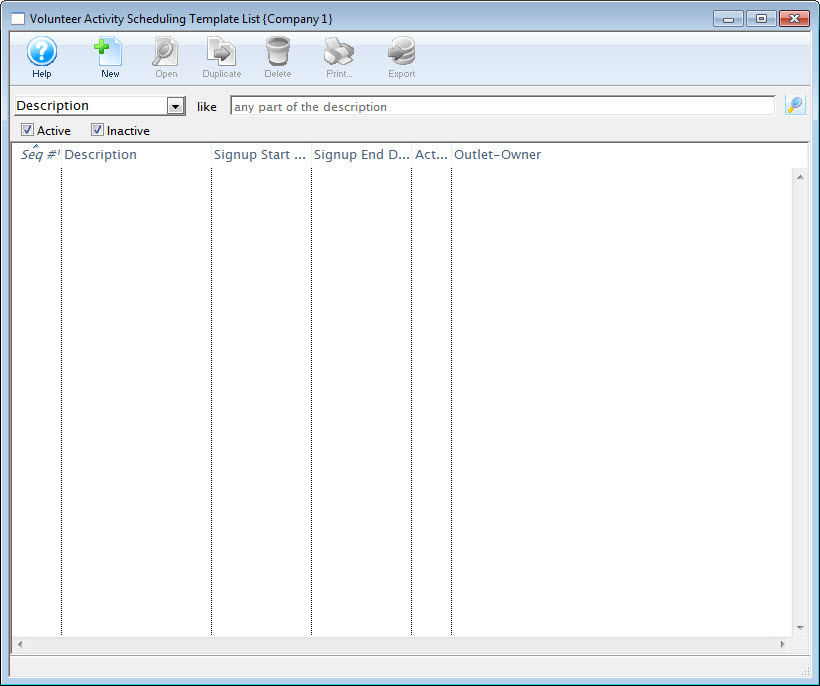
Add a Volunteer Signup Template
To add a Volunteer Signup Template, perform the following steps:
- Access Volunteer Signup templates through the Setup >> System Tables >> Volunteer Signup Templates.
The List Window opens.
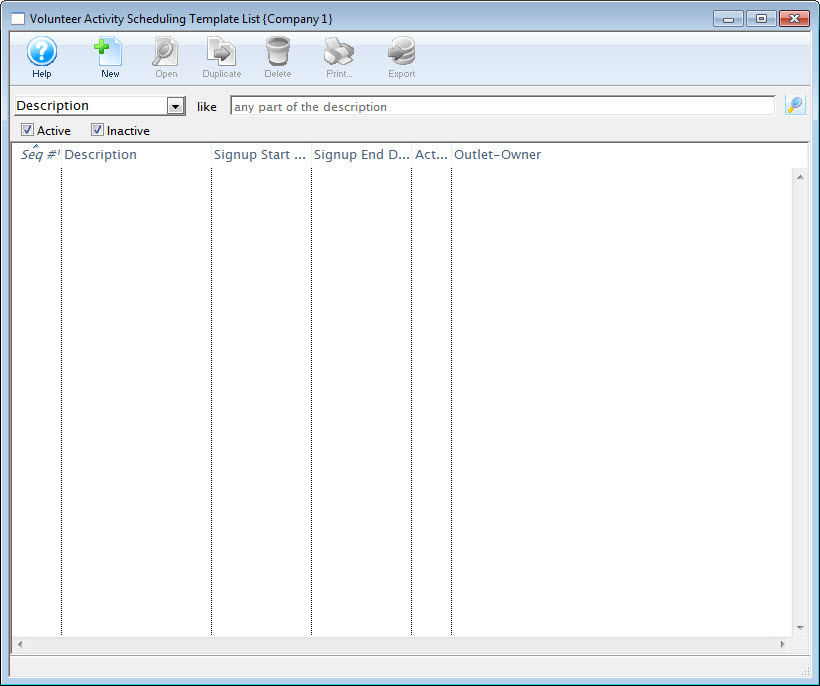
- Click the New
 button.
button.
The Schedule Template window opens.
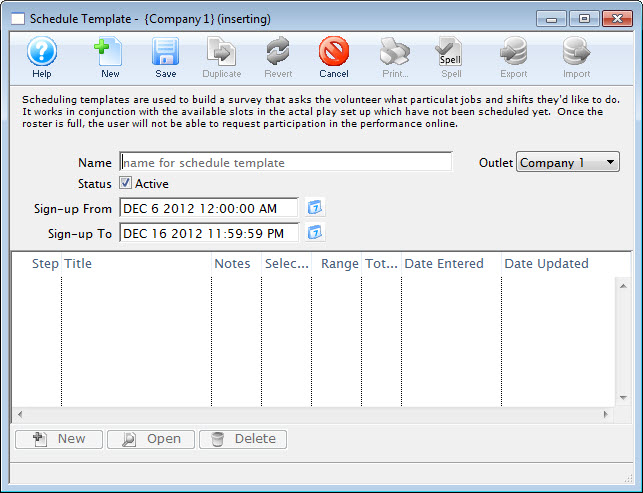
- Enter a Name for the template and the Start and End dates a Volunteer can signup.
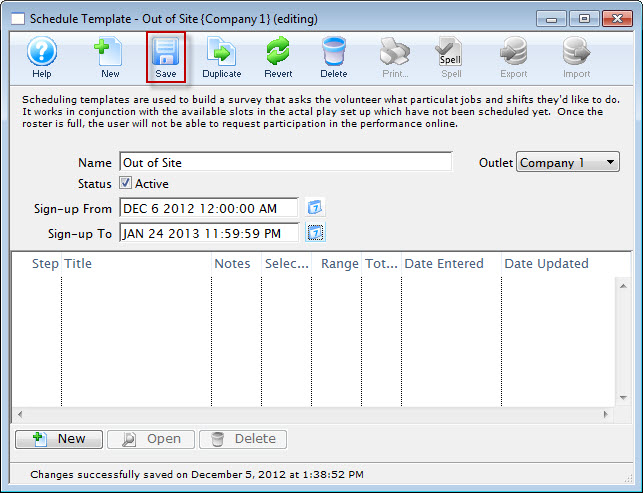
- Click the Save
 button.
button. - To add template details, click the New
 button.
button.
The Schedule Template Detail is where you enter the information to query the volunteer for their responses to signing up for activities and any preferences they may have for doing these activities for some selected performances.