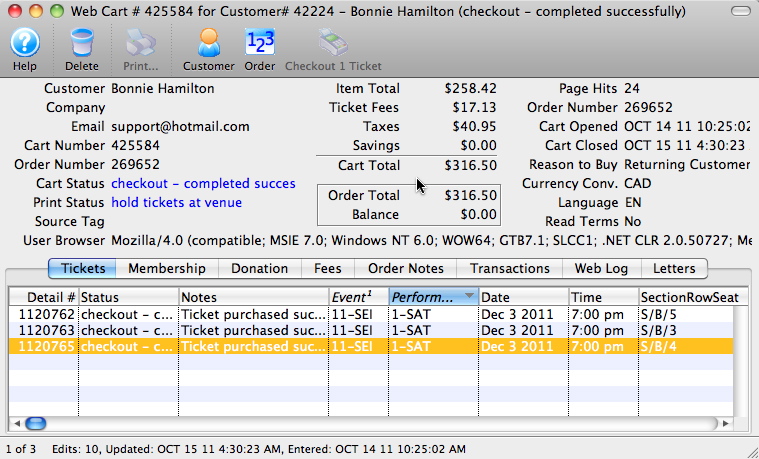Complete Cart - Convert Holds to Solds
You can complete a patrons shopping cart if, for any reason, the following three conditions are met for a cart:
- The cart has been checked out and completed successfully with a payment made to it
- There is a balance due to the customer (it looks like an overpayment)
- And there is at least one ticket in the cart that is in the status of Hold expires on xxx and is for this patron
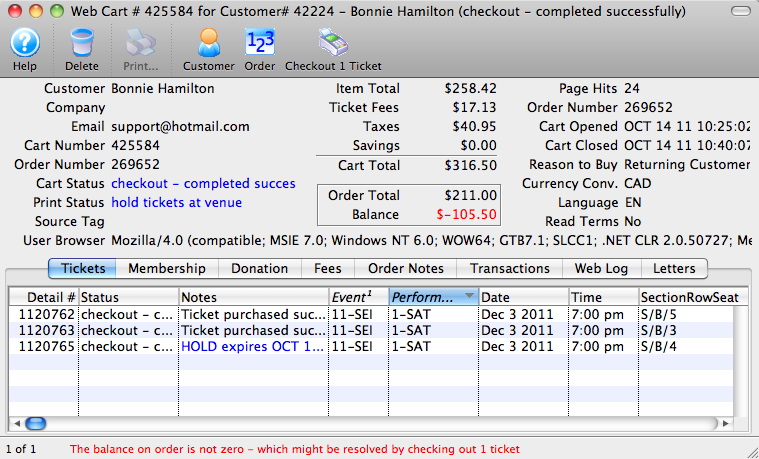
Click the 'Checkout x Ticket' button and you will see a dialog that confirms how many tickets Theatre Manager will attempt to convert from a hold status in this cart to a sold ticket for the patron and order number attached to this shopping cart.
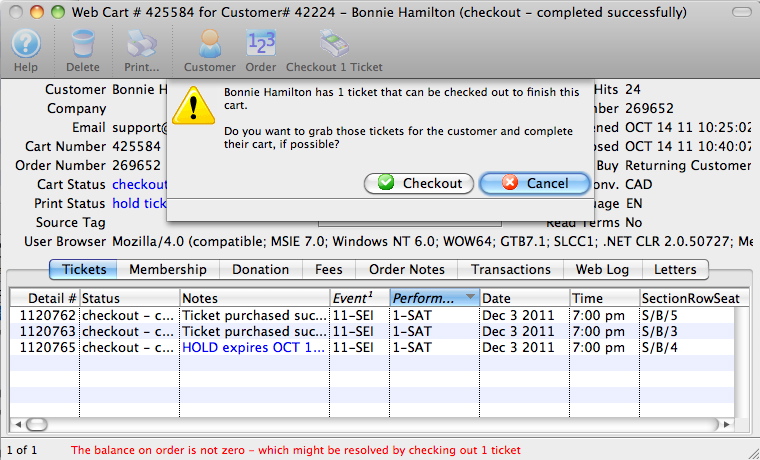
Theatre Manager makes absolutely sure that it can move the ticket from hold to sold for this patron. If there are no issue during the checkout process, then the balance for the order will go to zero and the ticket will change to sold.
This completes the patron cart.