Facility Calendar Types
Facility Calendar Types are built-in codes you do not have to set up. They are found in the system tables at Setup >> System Tables >> Code Tables >> Facility Calendar Types.
Click here, to go to the Facility Calendar Types section in the online help.
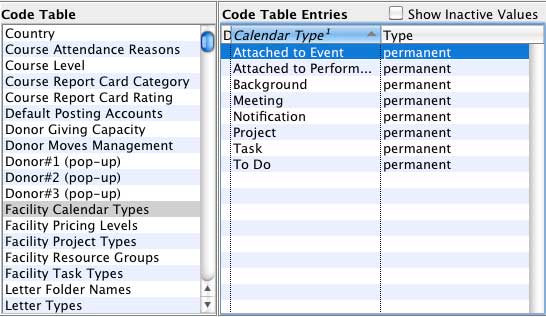
There are 6 task types and 2 that are used internally:
| Attached to Event | The task is associated with a particular event, which must be assigned. |
| Attached to Performance | The task is associated with a particular performance, which must be assigned. |
| Background | The task is will appear as a background event that colours the entire background of the calendar for that day. This is used for things like holidays or items of significance to everyone, such as "Board meeting all day". |
| Meeting | The task is a "normal" event, not associated with any particular event or performance. This is the most commonly used type. |
| Notification | The task is to show for everyone as a notification or announcement. It will appear on everyone's calendar without having to add them as a participant. |
| To Do | The task represents some deadline. It does not have a starting date, only a Drop Dead date. It must be completed before a certain date, but doesn't matter when it is done, such as a grant deadline. |
| Internal Only | |
| Project | The task record is actually a project that has other tasks associated with it. |
| Task | Internally assigned to each task that is not a project. |
While you cannot change the meaning of each of these, you can change the description to something more meaningful to your organization.
These are used as the general types for the Facility Task Types you will use to define the type of each task.
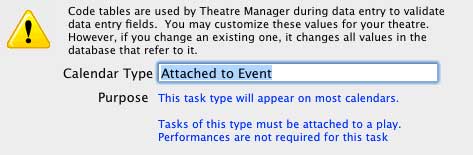
Click here, to learn more about Calendars.