View Selection Drop-down (set to All G/L Entries in the example) |
Choose which entries you want to see in the list and then click the  lookup button to view the list. The default is All G/L Entries. lookup button to view the list. The default is All G/L Entries. |
Journal # |
The unique Journal # for the entry |
Description |
The type of journal entry it is (ie. Sales Posting) |
Date |
The posting date for the entry. |
Debit |
The Debit amount of the entry (if applicable) |
Credit |
The Credit amount for the entry. |

|
Not available. |

|
Opens the selected entry for viewing/editing. |

|
Not available. |
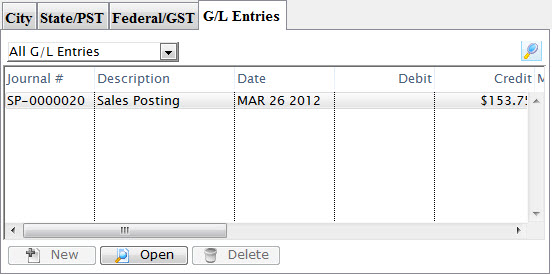
 lookup button to view the list. The default is All G/L Entries.
lookup button to view the list. The default is All G/L Entries.

