Set the selections in the window. These options include:
|
Select Tickets from
|
- All orders containing unprinted tickets - Prints all unprinted tickets within any order that meets the Search criteria, regardless of payment status.
- Fully paid orders - Prints all unprinted tickets within any order that meets the Search criteria, but only for fully paid orders.
- Fully paid orders, where payments are also deposited. - Prints all unprinted tickets within any order that meets the Search criteria, but only for fully paid orders, for whom the End Of Day has been run and payments have been deposited.
|
|
Ticket Printing Disposition
|
When an order is taken, the order is marked with how tickets are to be managed. When batch printing, you can include any tickets (not yet printed), that are in orders with one or more of the following status:
- Hold for Pickup/Emailed/Taken - this is the most used status - and typically means the patron already has their tickets since they were picked up, taken during the sale, or emailed to the patron. When selected, it might not find any still-unprinted ticket to be printed
- Patron wants ticket mailed - means that the patron wants the tickets in the mail. This status is normally used alone to batch print subscriptions, or in conjunction with the others to print remaining will call tickets
- Hold ticket to will call - is often used if it is known that the tickets wont reach the patron by mail or of the patron request to pick them up night of show at the box office
- Hold at Door for Coupon from Patron - some sales promotions offer a discount and may require proof of eligibility (like Active Military, 2 for 1 coupon from a newspaper, AMA card, Seniors Card, etc). If any one ticket in the order (typically sold by box office over the phone) requires proof of eligibility, then all tickets in the order will not be printed. You can excluded them from a batch print, or do its own special batch print for will call
|
|
Limit Batch Size (optional) |
Allows you to limit the batch print size to accommodate ticket printing capacity and stock currently loaded in the printer. |
|
Past Plays/Events (optional) |
Allows you to print tickets for past events that may not have been printed, if they meet the selection criteria. This is useful if you wish to provide a patron who missed the event with a ticket (as a receipt) of their purchase. |
This will move to the next tab in the Parameter window.
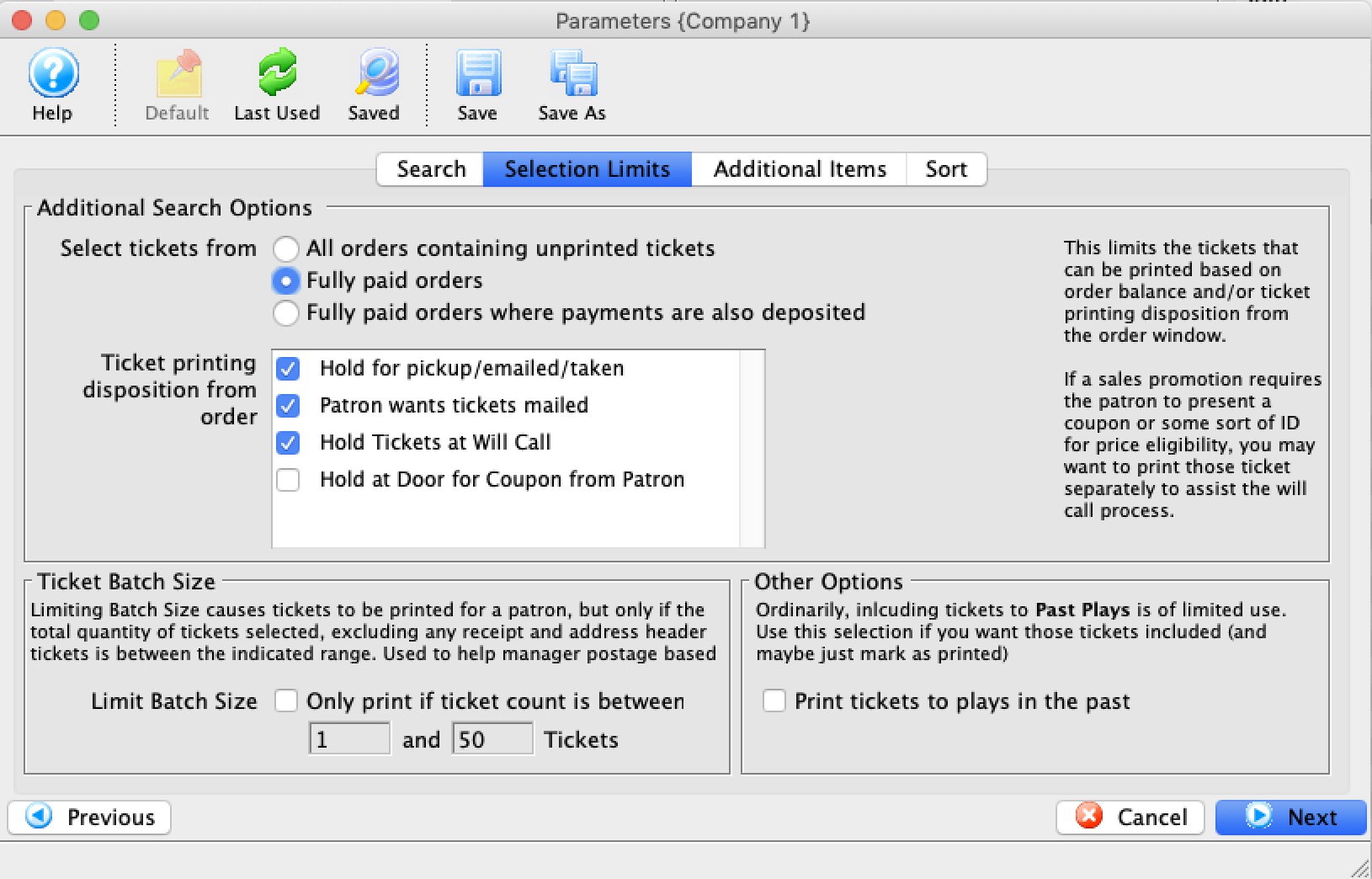
 button.
button.