Verifying Counts
Verify Counts recalculates the number of patrons and seats within a season subscription. It is not to be confused with Verify Holds.
To start, you perform the following steps:
- Click Patron Sales >> Season Reservations >> Setup Season Packages.
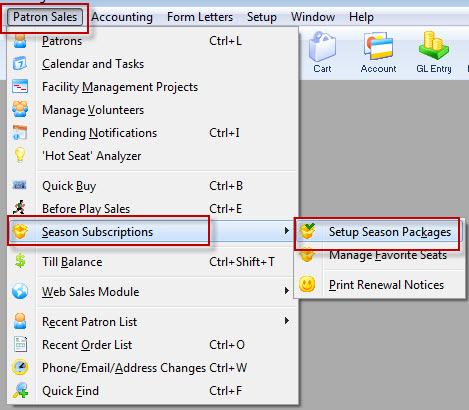
The Season Package List window opens.
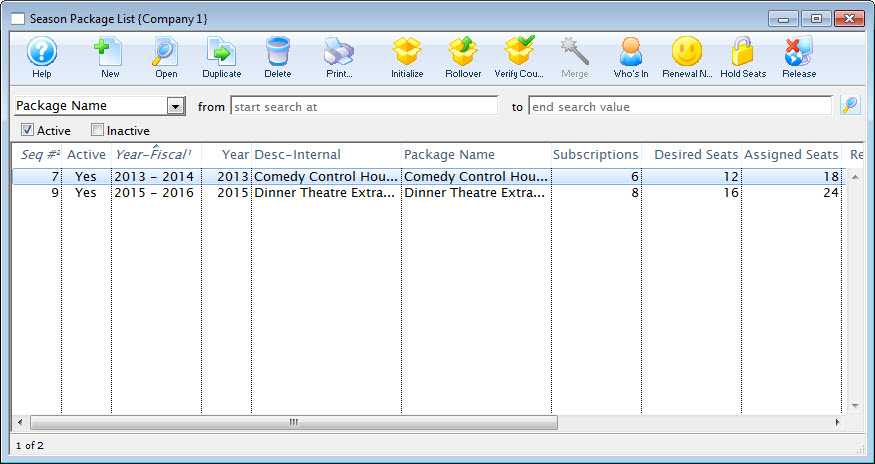
For more information on the Season Package List window, click here.
- Single click on the Season Package you want to Verify the Counts for.
- Click the Verify Counts
 button.
button.
The Verify Season Package window opens.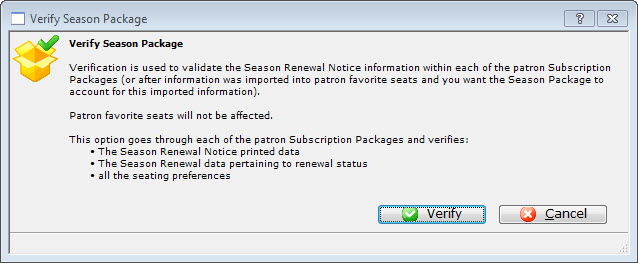
1. Verification is used to validate the Season Renewal Notice information within each of the patron Subscription Packages (or after information was imported into favorite seats and you wan the Season Package to account for this imported information).
Patron favorite seats will not be affected.
The option goes through each of the Patron Subscription Packages and verifies:- The Season Renewal Notice printed data.
- The Season Renewal data pertaining to renewal status.
- All the seating preferences.
- Click the Verify
 button.
button.
You are retruned to the Season Package List window.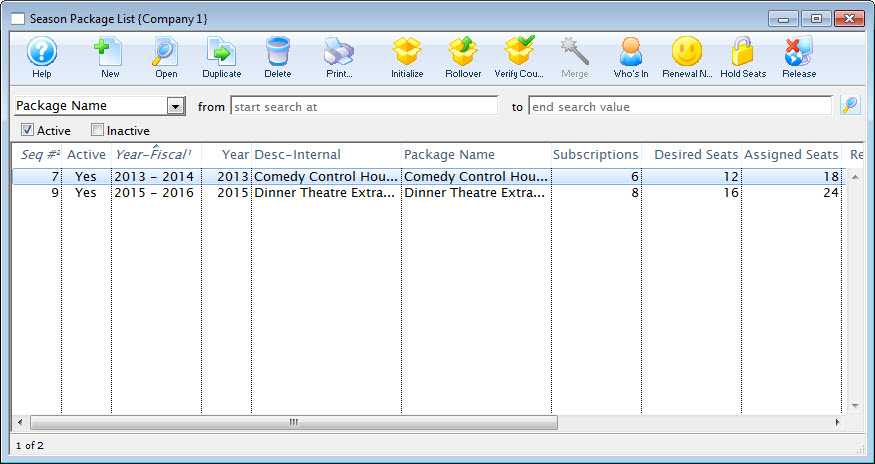
The counts in the season package have be recalculated and updated. They appear in the list and inside the Season Package Detail window.