Description Tab
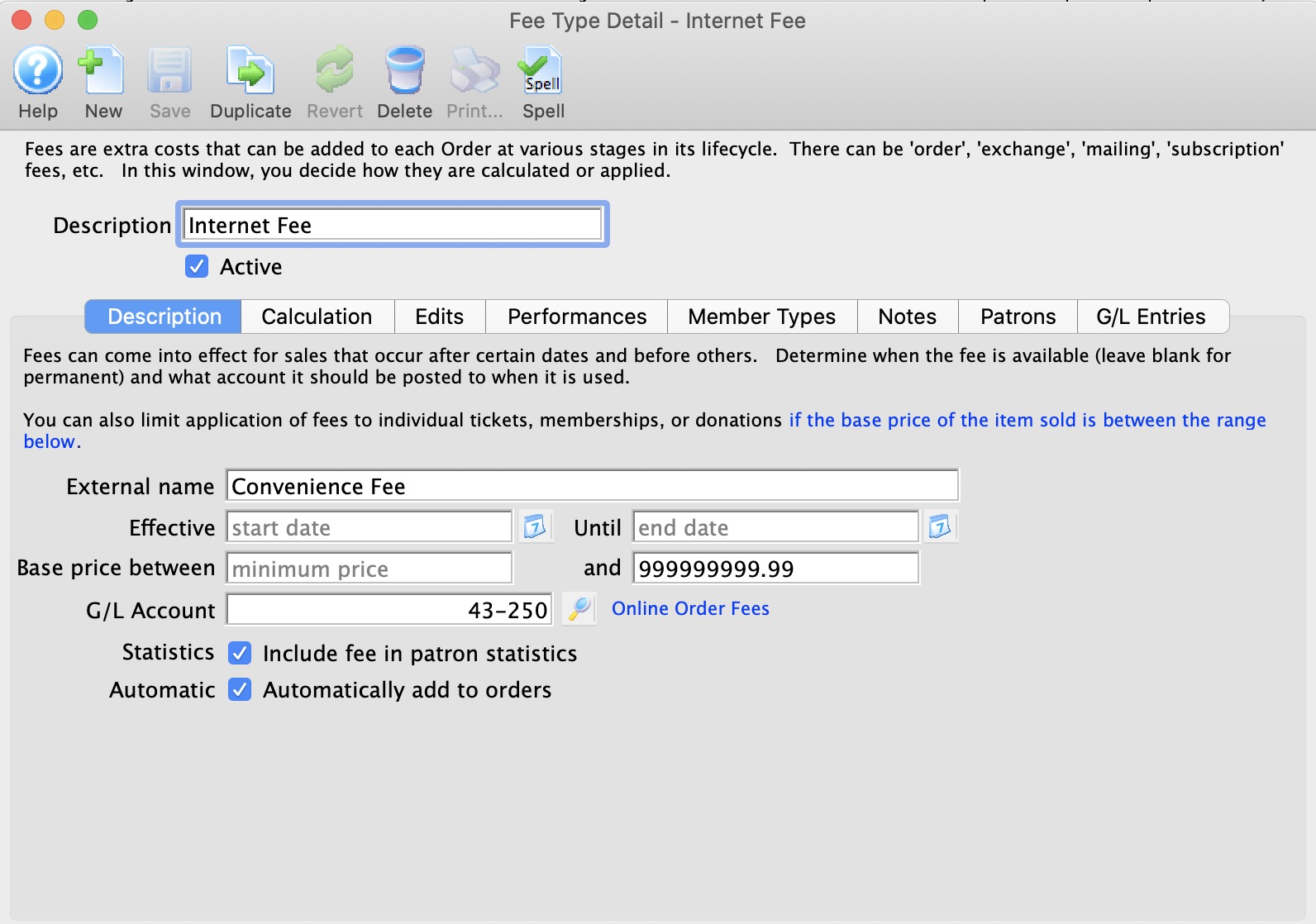
Parts of the Description Tab
| External Name | Name of the fee as it will appear on the internet or a ticket face. |
| Effective Unitl | If there is a range of dates during which you want the fee to be applied, enter a start and ending date.
|
| Base Price Between | Ordinarily, the fee will apply to any item in the shopping cart, regardless of price. however, if you want the fee to only apply to tickets (or donations or passes) that have a base price valued between $x.xx and $y.yy, then enter the range of prices. This allows you to structure non-refundable box office fees to vary, based on the price of the item.
Note: the price that is checked is the base price and all taxes, fees and discounts are ignored when evaluating if the fee is valid or not. This might be beneficial use of fees for Road House style venues. |
| G/L Account | General ledger account to apply this fee to - which is normally an income account |
 |
Search button to access a list of G/L accounts. |
| Statistics | Fee will be included in the patron statistics. |
| Automatic | Fee will be added to the order automatically based on the edit controls in the edits tab. Some fees cannot be marked as 'auto-add':
|