Removing a Fee from an Order in Process
To remove a fee from an order in process, you perform the following steps:
- Click the Fees
 button.
button.
- Highlight the fee(s) you want to remove.
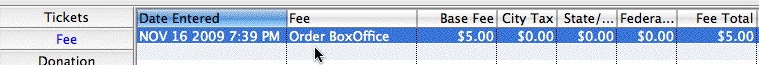
- Press the Delete
 button.
button.
The selected fee is removed from the sale.
- Click the Payment
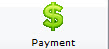 button.
button.
You can now continue processing the order.