Altering Season Subscriptions in the Manage Favorite Seats Window
You use Altering Season Subscriptions to change price code or promotion structures assigned to the favorite seats of a season subscriptions.
Examples are: The end of the Early Bird Renewal deadline--where you convert Early Bird Sales Promotions to standard Season Subscription Sales Promotions. Alternatively, when the season pricing structure has changes and an option offered last year is not available for the coming year.
You cannot undo these changes. You must plan them out before using this feature. The Altering Subscription tool accesses the favorite seats within the season package and alters the pricing structure. It does not affect historical season subscription packages. Changes made affect the entire season package not only the selected patrons or series.
- Click the Subscription button at the top of the window in Theatre Manager.
The Manage Favorite Seats window opens.
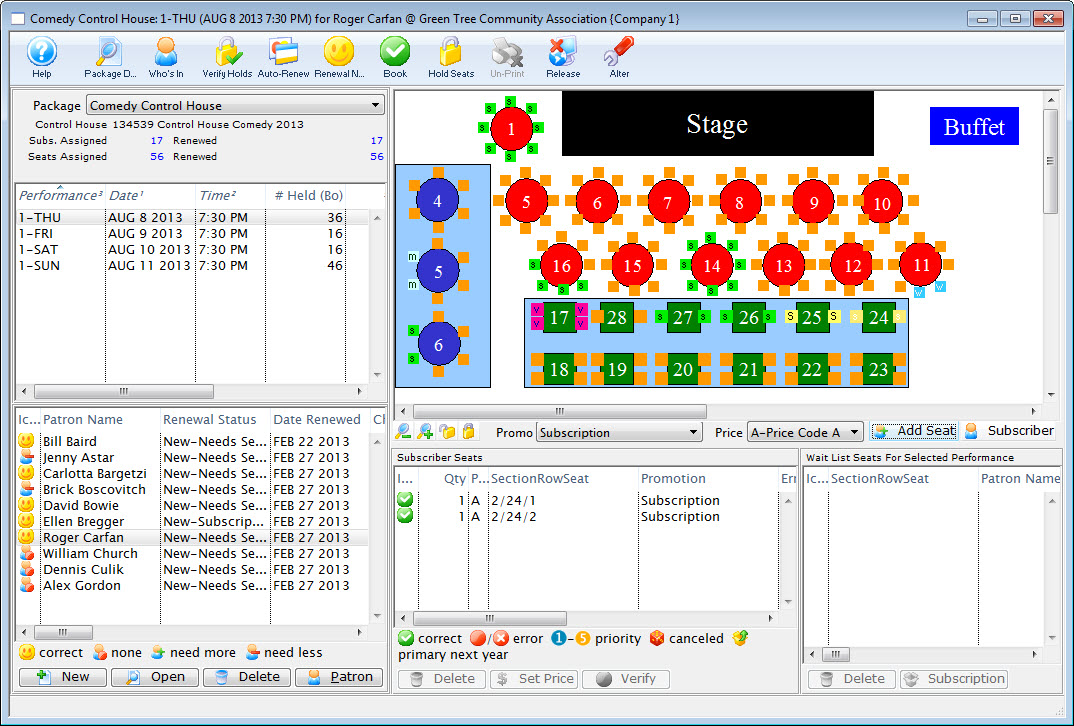
- Click the Alter Subscription
 button.
button.
The Alter Promotion Window opens.
- Step 1: select one or more Sales Promotion to be converted FROM.
- Step 2: select the Sales Promotion that you want it to be converted in to
- Step 3 enter one or more specific Price Codes that you want to convert from.
- If you want to convert two or three prices codes into one, enter price codes like ABC
- If you want to limit to only converting the promotions on one price code, enter it into both the FROM and the TO fields
- If only the Sales Promotions require altering leave the Price Code fields blank.
- Step 4: enter the Specific Price Code you want to convert to.
- Step 5: if you have selected some subscription packages before clicking the 'alter' button, you can confirm that you wish to only change those ones, or ignore al of them and change all subscription packages for all evenings

Only one TO Price Code can be entered at at time. Theatre Manager takes the Price Codes listed in Step 3 and combines them into the Price Code listed in Step 4. If multiple Price Codes require exchanging you will need to run the process separately for each Price Code to be exchanged TO.
- Click the Alter
 button.
button.
The Alter Confirmation window opens.
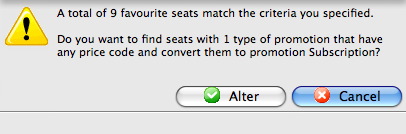
- Click the Alter
 button.
button.
The Manage Favorite Seats window opens when the alteration is complete.
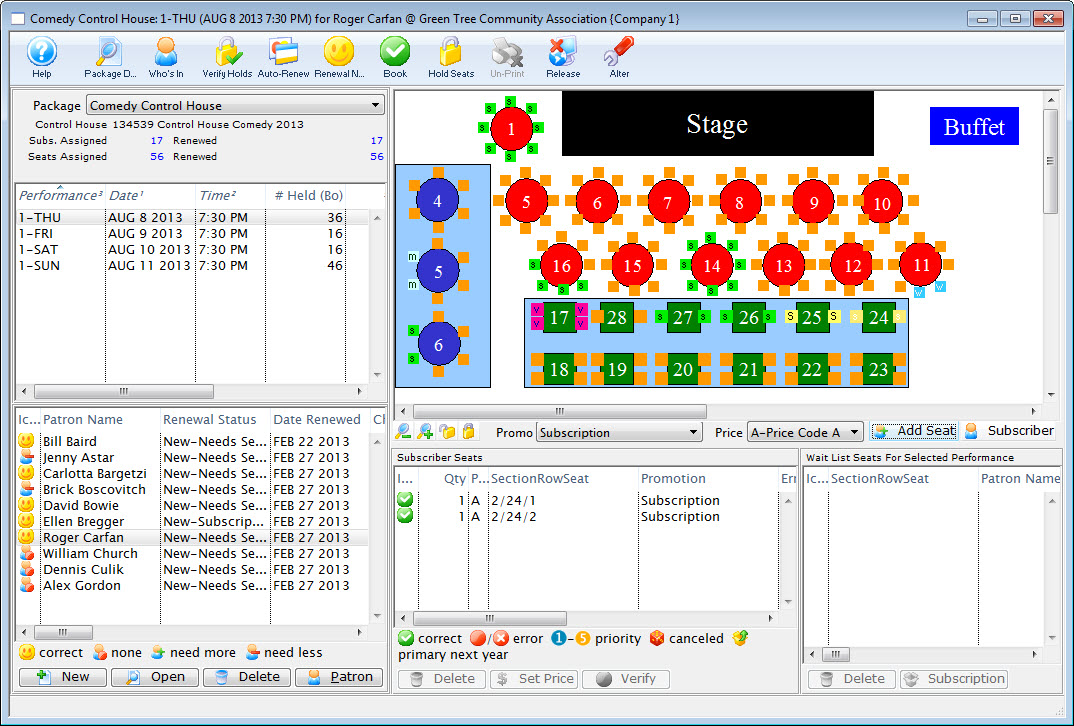
The Promotions and Price Codes are changed in the Season Package. Theatre Manager has updated the Favorite Seats for the coming season.