Deleting a Fee Type
- Open the Fee Types List window.
Click here to learn how to access the Fee Types List.
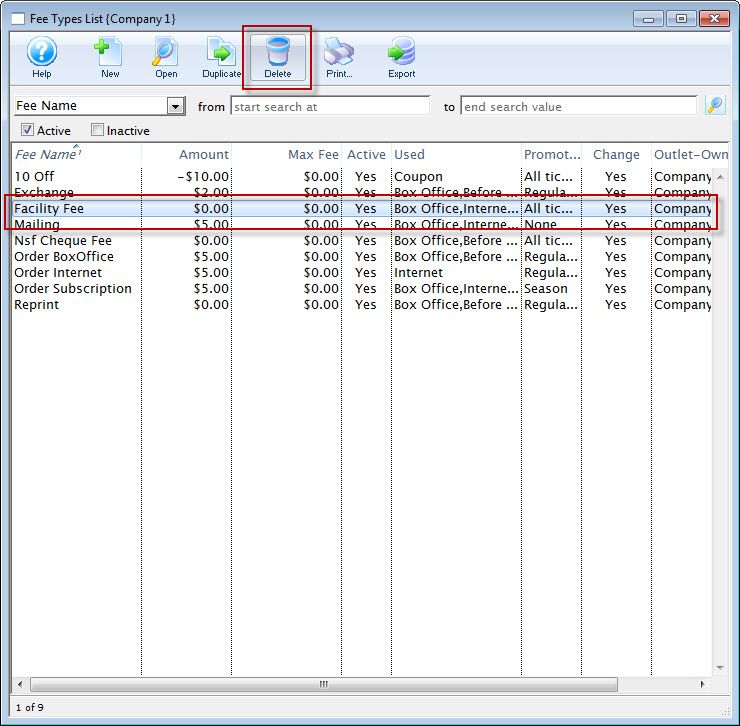
- Select the Fee to be deleted.
Single click on a fee to select it.
- Click the Delete
 button.
button.
A Delete Record confirmation window opens.
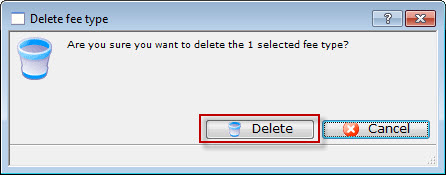
- Click the Delete
 button.
button.
The fee is now removed.