You are here
Printing the Chart
- To start, click the Print
 button in the Project Detail Toolbar / Ribbon Bar.
button in the Project Detail Toolbar / Ribbon Bar.
Your operating system print dialog opens.
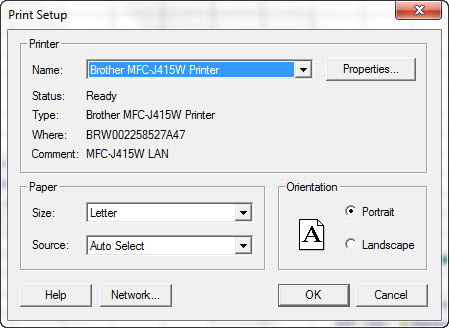
- Click the OK button.
The Gantt Representation of Project Criteria window opens.
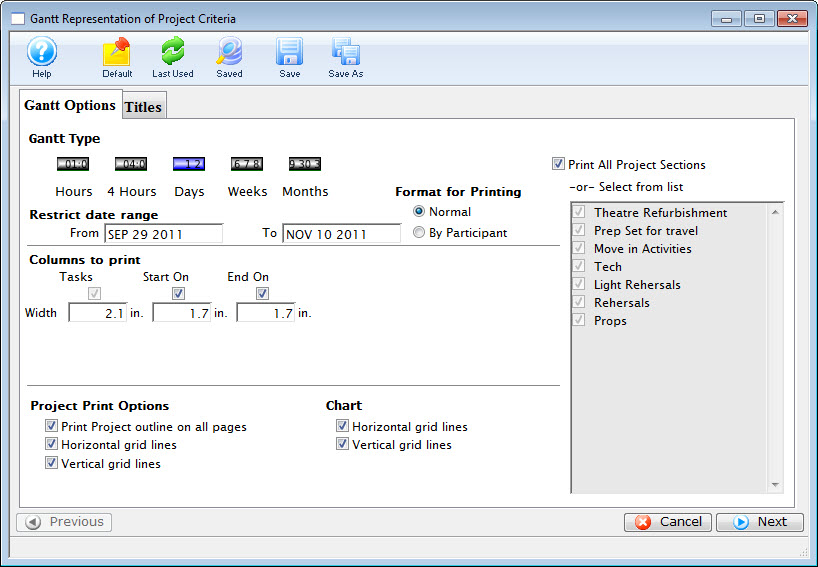
Click here for more information on the options available.
- Review and select the appropriate options. When complete, click the Next
 button.
button.
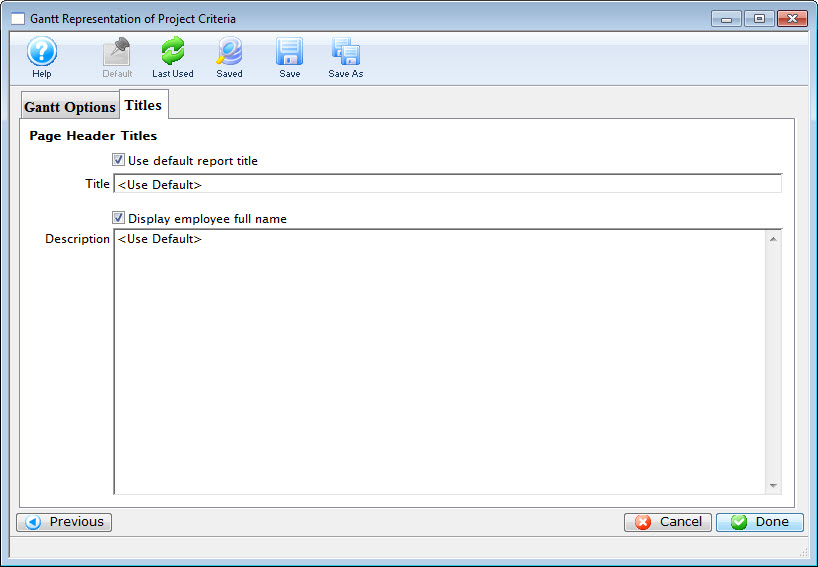
The Title tab opens. Click here for an explanation of this tab.
- Click the Done
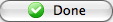 button.
button.
This generates the selected report and opens the Finished Report window.
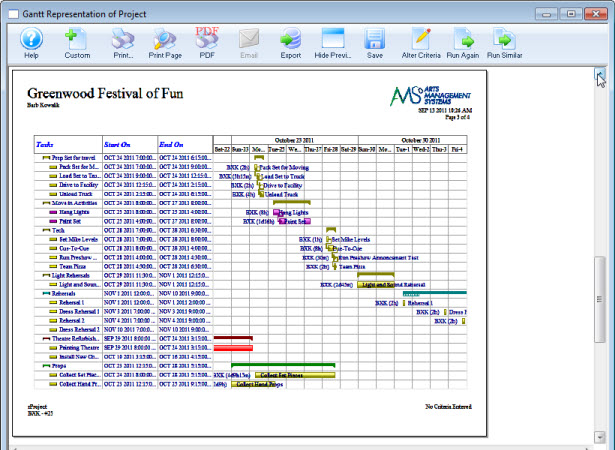
Click here for more information on the Finished Reports window.
