You are here
Plug-in List Window
For information about how to access the Plug-in List Window, click here.
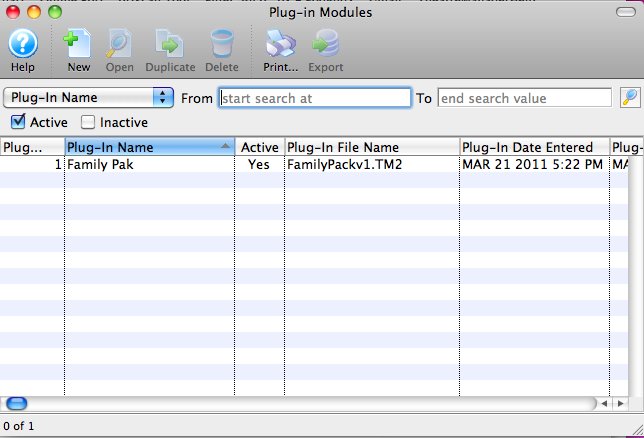
 |
Inserts a New Plug-in through the Plug-in Detail Window. For more information on inserting plug-ins click here. |
 |
Opens the selected Plug-in Detail Window for editing. For more information on editing Plug-ins click here. |
 |
Duplicates the selected Plug-in. |
 |
Deletes a Plug-in. For more information on deleting Plug-ins click here. |
 |
Generates a report displaying the list of Plug-ins to the screen or default print location. |
 |
Exports the selected invoice comments in text tab-delimited format. |
