You are here
Performance Setup Tab
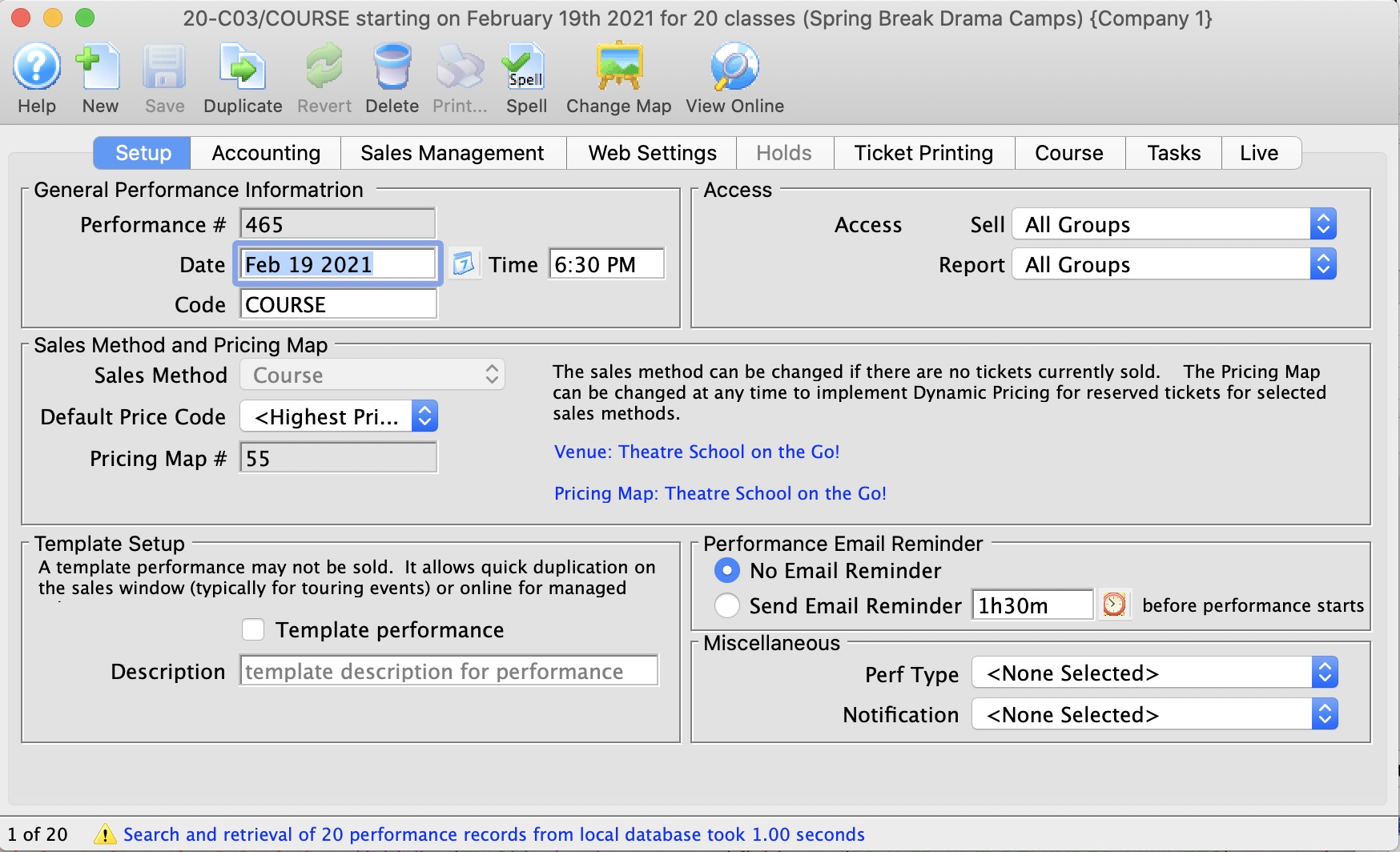
General Performance Information | |||||
| Performance # | This is the performance number assigned by Theatre Manager. | ||||
| Performance Date | The date of the performance. | ||||
| Time | The time of the performance. | ||||
| Performance or Series Code | The unique code which defines the performance. They must be unique within the event. It is really helpful if the performance code has the same pattern across events used in managing subscriptions. | ||||
Sales Method and Pricing Map | |||||
| Sales Method | the method of selling seats used for the performance. This is typically either Festival or Reserved seating. Click here for more information on the selections available.
Note: you can change one sales method to another if there are no tickets sold for the performance.
|
||||
| Default Price Code | The price code that is most common should be set as default to save time at selling time. Click here for more information on price codes. | ||||
| Pricing Map | The Pricing map associated with the Event / Play. | ||||
| Alternate Pricing Map | This is used if after the first run of the play you need to switch to a new venue after sales have begin. This may occur if you require an extra venue to run the play or if you switch the venue to a smaller establishment to better use your seats.
Not valid for Reserved Seating. |
||||
Template Setup | |||||
| Template Performance | Indicate if the performance is to be considered a template. If it is a template, you can use this performance:
|
||||
| Template Description | If the performance is to be a template, then a description needs to be provided when to identify what you are attempting to duplicate. | ||||
Access | |||||
| Access | Allows you to control what security levels have the ability to
|
||||
Email Reminder | |||||
| Send Reminder |
You can indicate if you want an email reminder sent to patrons who purchase to a performance. This email can be customized to each event or performance by duplicating and editing a web page, or you can use a default one.
|
||||
| Reminder in Advance Time |
If you do want an email reminder sent for any performance, then you can indicate how far in advance of the performance it should be sent. This value is typed in weeks, days, hours, and minutes format. Example values are:
Any ticket to the event bought closer to the performance than the email reminder time will receive an immediate reminder. |
||||
Miscellaneous | |||||
| Perf Type | This is a versitile, customizable code table field you can use to flag specific performances. You can use it for display on the web and it can also be used like the Genre flag for TicketTrove. It can also be used for reports to narrow down searching for specific performances. Refer to Performance Type code table for more information. | ||||
| Notification | For selecting a workflow notification to be sent when a sale occurs for this performance. This it not normally selected, but may be useful for a special event or course. | ||||
Diataxis:

