You are here
Patrons Complain They are Not Receiving Email
- Are there any unsent/pending emails?
Click here to go to the page on managing Pending and Unsent emails.
If there are no unsent emails, then they were sent out by the web listener.
- Can you send an email to yourself?
Try adding an email to your patron record and see if it sends. The best test is if your 'test' email address is for gmail, hotmail, the phone company or some other server outside your company's email domain.
- Did the patron's check their junk mail box or do they have any email filters redirecting the emails?
You can ask them the above questions and resend the email confirmation, while they are on the phone, to see if they receive it.
To do this, you perform the following steps:
- Open up the patron window.
- Go to the Letters tab.
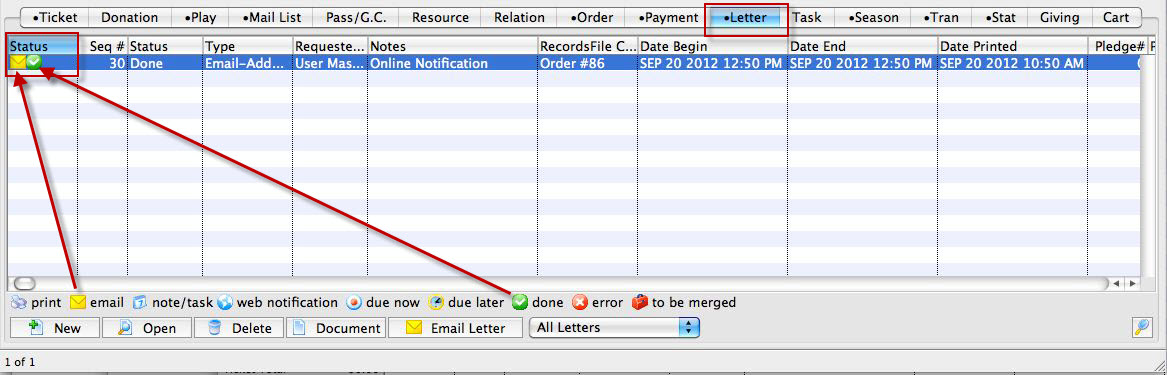
- Right-click on the order confirmation email and change the status from Done to Not Done.
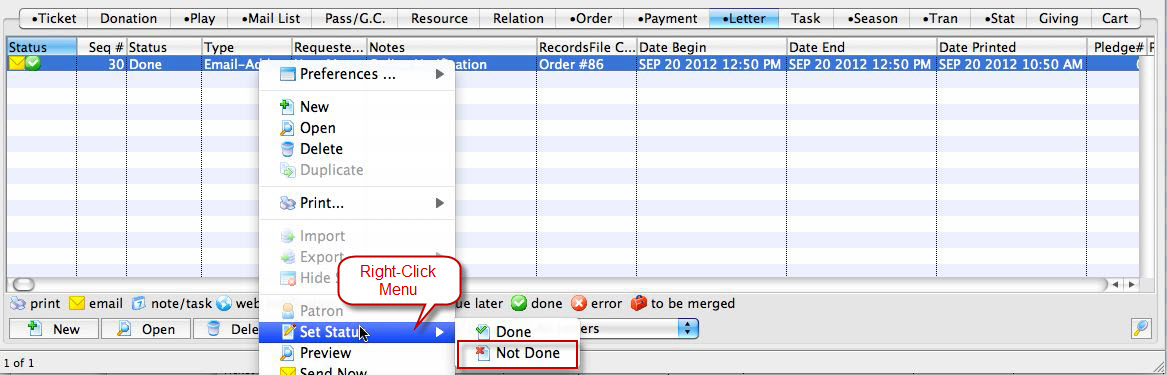
The change status confirmation dialog opens.
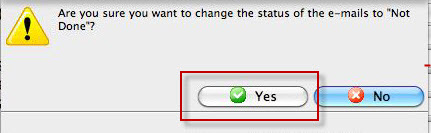
- Click the Yes
 button.
button.
The letter tab shows the status has changed to Not Done.
- Close the window.
By changing the status to 'Not Done', the Web Listener will resend out the order confirmation email.
Wait for about 1 minute, then double click on the email confirmation.
- Does it say 'Done' or 'Error'?
If Done, then it was sent.
If Error, then we need to review the error message from within the window to take corrective action.
|
If gmail is your email service provider, they will rate-limit outgoing emails. This means that they only allow so many per day and then they may halt them. So the first thing to check is traffic volume, especially if some go and some do not. There are some other service providers that may do the same thing. |

