REST API Selecting Columns
You can select specific columns by adding only= to the parameter line. The names of the fields for the particular endpoint must be known and these can be determined by looking at the columns returned for a particular record or page of records.
Each column you want to see in your output is separated with a + (plus sign)
Examples:
- https://127.0.0.1/api/v1/patrons?only=first_name+last_name+company - show first, last and company from the patron table
- https://127.0.0.1/api/v1/events?only=id+year+title+total_sold+sales_notes - show id, year, title, total_sold (to all performances) and sales notes from the event
Diataxis:
REST API Adding Alias Names to Column
If you wish, you can rename the columns from the Theatre Manager standard names by adding an alias. This is done by adding a : and your alias name after specifying the column in the URL. You can use this feature if you want a different name when transporting the data to another service.
patron.id:patno renames patron.id to patno on output
Examples:
-
https://127.0.0.1/api/v1/contact_links?only=patron.id:patno+patron.first_name:fname+patron.last_name:lname+patron.date_updated:updated+contact.contents:email
renames:
- patron.id to patno
- patron.first_name to fname
- patron.last_name to lname
- patron.date_updated to updated
- contact.contents to email
-
https://127.0.0.1/api/v1/contact_links?only=patron.id:patno+patron.first_name:fname+patron.last_name:lname+patron.date_updated:updated+contact.contents:email+contact.type_id:type&q=contact.type_id:2
adds
- an alias for the contact.type_id to be type and
- searches for only email addresses using q=contact.type_id:2, where type_id = 2 means emails
-
https://127.0.0.1/api/v1/contact_links?only=patron.id:patno+patron.first_name:fname+patron.last_name:lname+patron.date_updated:updated+contact.contents:email+contact.type_id:type&q=contact.type_id:2+patron.date_updated:>='2016-01-01'
adds a compound query:
- q=contact.type_id:2+patron.date_updated:>='2016-01-01'
- looking for email addresses for patrons that were updated after jan 1, 2016
-
https://127.0.0.1/api/v1/contact_links?only=patron.id:patno+patron.first_name:fname+patron.last_name:lname+patron.date_updated:updated+contact.contents:email+contact.type_id:type&q=contact.type_id:2+contact.date_updated:>='2016-01-01'
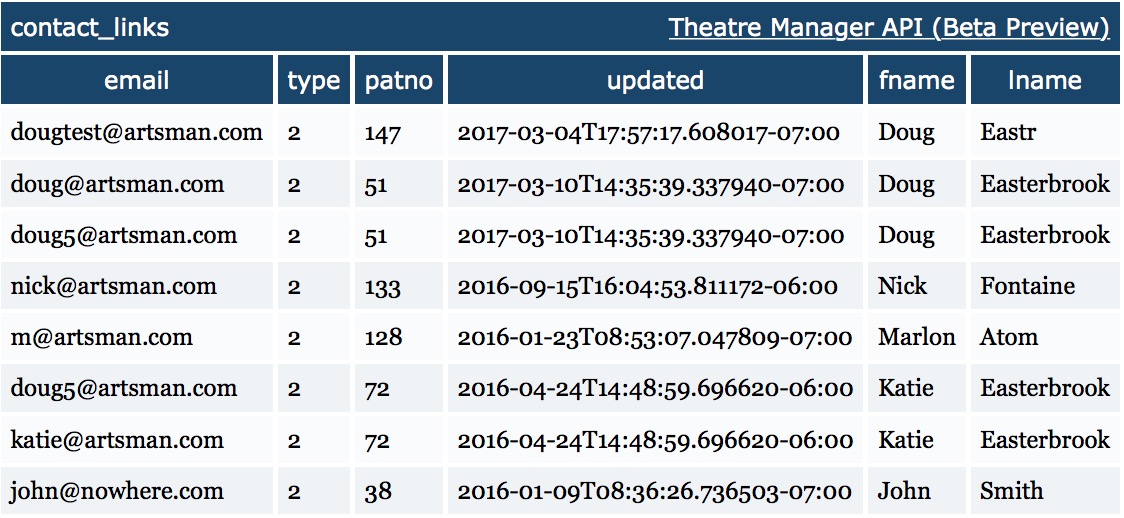
subtly changes the previous example by:
- using a compound query q=contact.type_id:2+contact.date_updated:>='2016-01-01'
- looking for email addresses where it was the email address that was updated after jan 1, 2016 since it is looking for when the contact.date_updated changed.
Diataxis: