Version 10.03
|
Jun 15, 2015 Important security update released |
Key Changes in Version 10.03.00
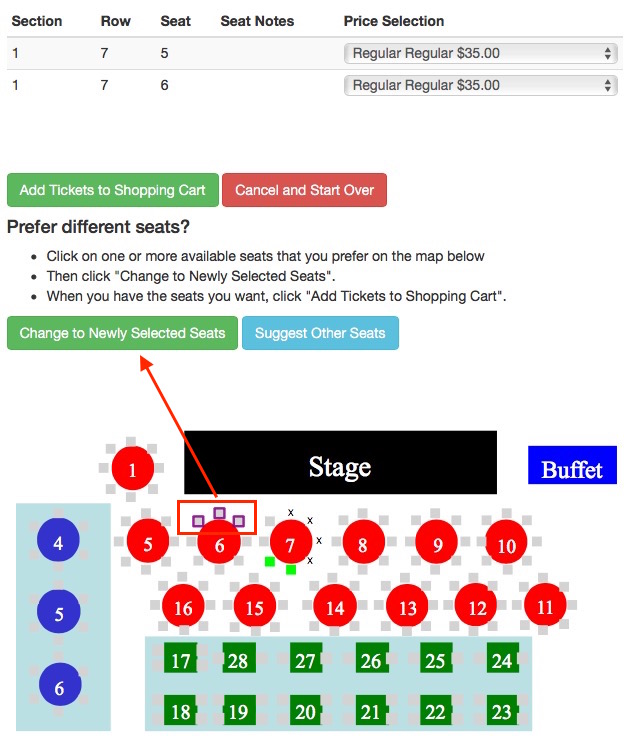 The following changes have been made to Theatre Manager since version 10.02
The following changes have been made to Theatre Manager since version 10.02
- Introduction of Pick your own seats online. There is minimal difference between the pick-your-seat and the original online ticket sales process. You can specify that a performance only uses the original 'find best seat', or if you want to give choice to the patron and let them also pick their own. (what the patron will see)
However, two key tasks should be done during the upgrade process to add support for pick your seat, otherwise the feature will not be available. These, and the order in which they should occur, are:
- You must create your pick-your-own SVG graphic maps which should not take a long time if you have your PPT maps available
- You must implement at least 3 web page changes described below and this should be done after your maps have been created. (we'd prefer you update your defaults as well)
Browsers and platforms that they have been tested on are:
- Latest versions of Chrome, Firefox, Safari, Opera and IE 9 (and later) which are generally the current PCI compliant browsers.
- Windows Vista, 7, 8 (and later), Windows Server 2008 (and later), OSX, IOS and Android
- You can try our sample web site to review the process if you wish
- Seat maps can now have an optional door number to add to section/row/seat. This can be used for crowd management by helping tell a patron which door to enter a facility. It can be put onto ticket faces.
- A permission has been added that allows (or denies without permission) ability to edit prior fiscal year donations. The default is set to deny editing prior year donations without permission as it affects prior year audits.
- For those wish, there is an optional Apache update (2.4.12) with the latest openssl available. It has an additional configuration parameter to gzip the maps - and speed up the response to the browser by sending compressed information out the end user's browser. (Click for general upgrade instructions).
- Mac Apache (version 2.4.12 OpenSSL 1.0.2a)
- Windows Apache (version 2.4.12 OpenSSL 1.0.1m)
Point Release Version History
Point releases are minor version fixes and small enhancements to any particular version.
- 10.03.03 - Feb 12, 2015
- 10.03.05 - Feb 23, 2015
- 10.03.06 - Feb 24, 2015
- 10.03.07 - Feb 24, 2015
- 10.03.09 - Feb 26, 2015
- 10.03.10 - Feb 28, 2015
- 10.03.11 - Mar 5, 2015
- 10.03.12 - Mar 10, 2015
- 10.03.15 - Mar 14, 2015
- 10.03.18 - Jun 15, 2015
Pick Your Own Seats
The key new feature in this version is select your own seats.
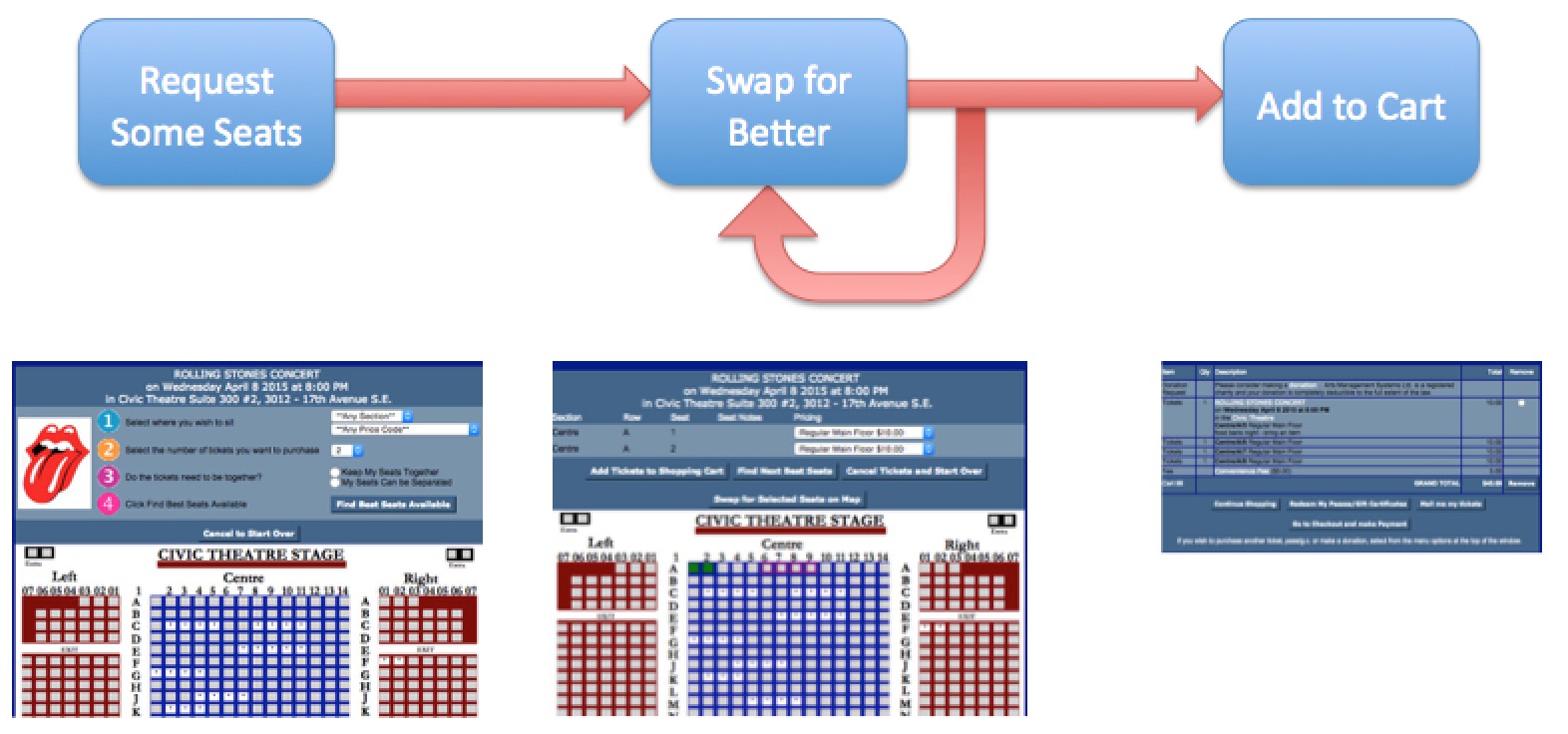
Select your own seats allows patrons to click on specific seats on a map online after an initial set of best seats has been selected by Theatre Manager. The process is designed for speed and flexibility for varying degrees of sales volumes. When the sales volume exceeds hundreds of sales per minute, obtaining seats through a pick-first process would be extremely difficult (can't click fast enough). Refer to What the Patron Sees for more detail.
Enabling it can take as little as a few seconds if you have the original venue map file (.PPT format). The general steps are:
- Use OpenOffice (a free downloadable program) and Export your map PPT as an SVG file
- Import the SVG map into Theatre Manager
- Use the Place Seats wizard and view/test the map
- Enable Pick Your Own checkbox on the pricing map
The feature allows a venue to decide which venues or performances can be used with the pick your own feature. Both pick your own and 'find best seats' are available to the patron online so that they can use either at any time.
|
Pick your own is designed for modern browsers: IE9 and up, Safari, Chrome, Opera, Firefox running on Windows, OSX, IOS and Android. The few remaining users of IE 8 and earlier represent less than 4% of the marketplace. They:
|
Misc Changes
- Merging of patrons is tracked regardless if they have prior tickets - so that there is a history of where a patron came from (10.03.02)
- Prevent edits to prior fiscal year donations without permission. (10.03.03)
- Enhance print at home tickets to provide support for patrons who are merged after their ticket is purchased - scanning the tickets printed under the prior patron number will still work even though the original patron no longer exists (10.03.03)
- Improve updating of the patron addresses for purposes of NCOA address correction. You can now import multiple addresses by patron and address record # (10.03.04)
- Correct an issue viewing donation campaign list for outlets (10.03.04)
- Coupon code redemption transactions (type =ACR) will now be associated with the order in which they were used to reduce or alter pricing to make it easier to see coupons used from web sales and their effect on the order. (10.03.05)
- The shopping cart detail window (transaction tab) for completed orders will create transactions from unposted web sales - in order to show all transactions for the order (10.03.06)
- Add separate function to recalculating online cart value after adding items to it (10.03.06)
- Add icons to the transaction window (transaction type column) to help identify purpose of various transactions in the windows (10.03.07)
- Add tab to account window to show where an account was used in the setup of an event, fee, tax rate, etc. (10.03.09)
- Add support for importing ticket face files. If imported on the ticket face list window, a new ticket face will be added. If imported in the detail window, then the existing ticket face will be replaced with the new code. (10.03.10)
- Enhance error reporting for some subscription issue, especially where the classic web listener cache has not been cleared after changing or toggling the ability to sell or renew the subscription online (10.03.11)
- Allow 'cant buy a thing' passes to be set up for online sales (10.03.11)
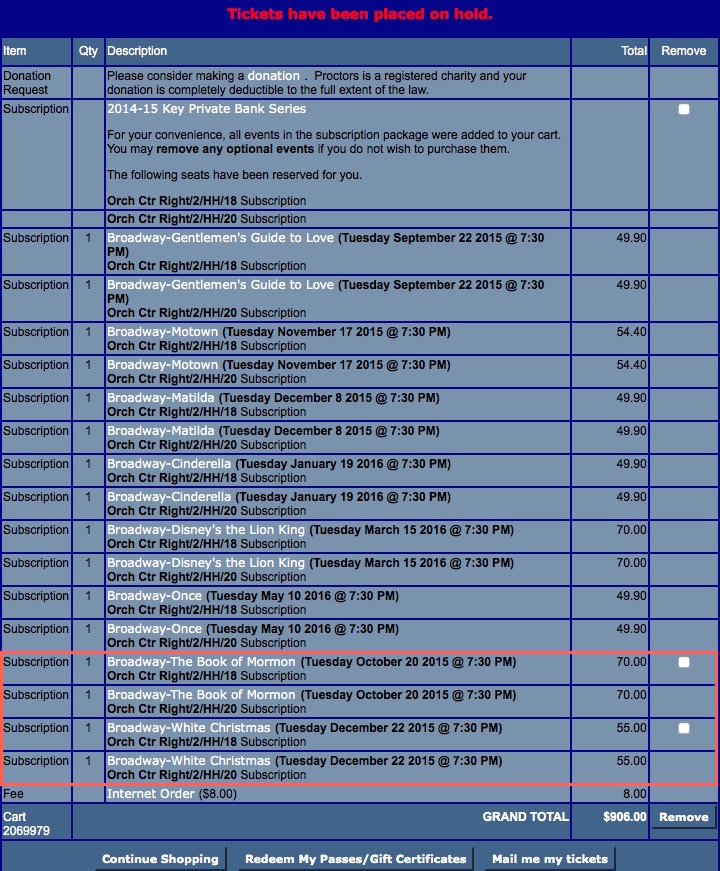 Fix an edit check in setting up passes that convert tickets to a sales promotion when used (10.03.11)
Fix an edit check in setting up passes that convert tickets to a sales promotion when used (10.03.11)- Improve handling of annual donation receipts where a donation selected for printing had only one payment and one receipt and was fully paid and was the last donation on a report (10.03.12)
- Made some changes to the subscription feature that allows optional events which can be removed by the patron. All events are ordered by date/time/seat within the mandatory events, and then the optional events are listed afterwards at all times. Refer to the screen image to the right. (10.03.14)
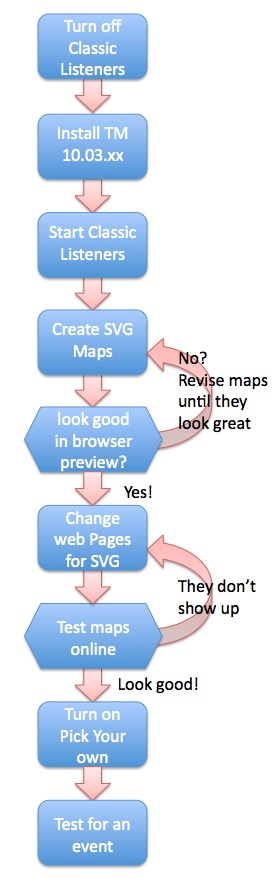
Upgrade Steps
Upgrading to version 10.03 requires, at a minimum:
- Ensure that a second generation listener is running prior to the update using a simple test: just look at your web site and if you get a response, it is ok.
- Follow the general upgrade steps and:
- Install TM on ONE workstation.
- Start TM and let it update the database. You will see a message informing when others can log in
- This is a push-out release if you are at version 10.01 or later
- Read current and prior version release notes for version 10.02 back to the version you are currently using. All releases in version 10 are cumulative, so you get everything since the last release.
- Read the suggestions for 'Things a venue may need to do' at the bottom of each release.
Things a venue may need to do:
- If you have been using an IP whitelist to specify which workstations may use credit cards, please verify that the list is still correct.
- If you wish to implement 'pick your own', visit all your pricing maps and:
- Save the original powerpoint document used to make the map in the first place
- Create the pick-your-own-seat map for all current pricing maps - which will create the displayable map for online sales - whether you use pick your own or not
- Enable pick your own on the maps where you want to use the feature
- if you DO NOT want to implement pick your own
- You do not have to make any map changes at all to create the SVG image.
- You must edit three web pages (tmMaps/TMticketsSection_MapDefault.html and tmMaps/tmPickYourSeatMapDisplay.html and TMticketsSection_MapDefaultf.html to change the default map format from format=svg to format=png in order to tell TM that you have not created any SVG maps.
- Refer to the web page edits below for more information
- You may want to permit certain people the ability to edit prior year donations in employee setup
- You may want to add door to the seat descriptions on some graphic maps if that makes sense for the venue
- If you are using Mavericks, please make sure to turn off APP NAP for Theatre Manager. Click on Theatre Manager, get info, and check 'Prevent App Nap'.
- Make any web pages changes required (only needed for pick your own)
- Install latest apache server 2.4.12 and implement gzip for images in balancer-manager.conf. Its part of latest apache release - and is optional as it is a performance improvement feature.
- If you do update all template pages, there is a change that hides some info on donation-only checkouts to make it fast, lean and simple for patrons. This including hiding the reason to buy. If this is mandatory for your venue, you will either have to show this field, or provide a hidden reason in the supplied field. Please test a donation only checkout.
Changes to Web Pages
Please download the latest web page updates and compare the web pages to your existing pages.
The following itemizes the changes made to web pages:
In the 3rd Column are 3 flags.
- R=Required Page Change - must be made
- M=Mandatory. Only make the page changes if you want one of the new features.
- O=Optional. Mainly cosmetic or only make the change if it is needed because you want to implement the feature that the description column speaks about. Existing web pages should still work with this version of Theatre Manager - so this change can be deferred to later.
|
In this release, every single web page has been changed - many are simply formatting changes to set the html tags to be lower case as per HTML5 requirements. If you have been using the tmCustom folder to track your custom changes, then you should simple replace all files and folders in the WebPagesEN folder (except tmCustom) and do a page comparison of WebPagesEN with your tmCustom folder for those that have changed.
The list below only highlights the minimum key pages that have changed and provide support for the pick your own seats. If you do not change them, web pages will probably work as they did, but:
There are no changes in tmGifs folder |
| Files in the main WebPagesENdirectory | ||
| tmError.txt | There are two new messages required for pick-your-seat. If you do not add the messages to this file, you will get the default provided by the second generation listener. | O |
| Files in the main WebPagesEN/tmMaps directory | ||
| tmTicketsSection_MapDefault.html | Visually, there is no change to this page, only a single parameter change under the hood.
The <img> tag that shows the map for the venue has some new parameters. A key one is the format=svg added to the end of the link. This will cause the map to be derived from the svg graphic you create as part of the conversion by the second gen listener. If you do not create an SVG graphic, the fallback is that the second gen listener will get the classic listener to draw the map the old way. (note: if the second gen listener does the map, the classic listener is one step closer to retirement). The recommendation is to create the svg map in the venue - which allows the second generation listener do maps from this point on. |
O |
| tmTicketsPrice_MapDefault.html | This web page is the one that has all the code for pick-your seat. There is a small re-arrangement of the words to separate between the offered seats and the function of changing seats. It is best to compare this page if you have changed it, or get some help from the support team.
To make it easy to implement best seats, this page includes 3 other files in key spots, the purpose of which are also explained:
|
O |
| tmPickYourSeatButtons.html | This page has instructions to the patron about the pick your own seats function. This one has minimal wording which we hope is clear. There is an alternate version called 'tmPickYourSeatButtonsWordy.html that has more words if that suits your patrons better. You can use or edit either one. | O |
| tmPickYourSeatMapDisplay.html | This contains the actual map display, along with the buttons to scroll the map left, right, up and down. The movement buttons do not appear on an iPad and other mobile devices because the act of moving/swiping/pinching causes the map to grow and shrink. | O |
| tmPickYourSeatScripts.html | This file contains some key linkages to make pick your own work - do not change this file. | O |
