Other Tab
The Other tab contains details on miscellaneous information with Theatre Manager.
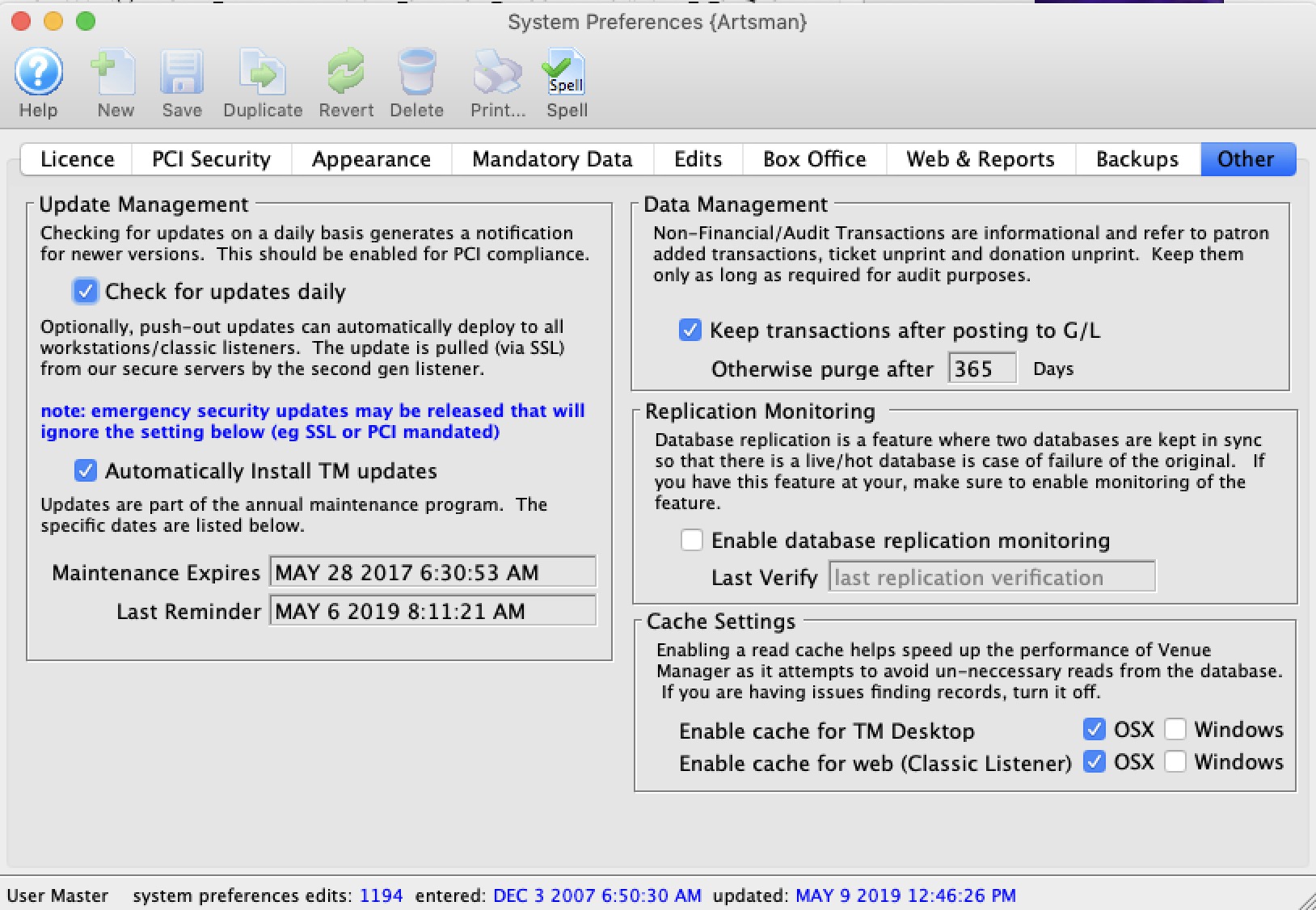
Data Management |
|
| Keep Transactions after posting to the G/L | Checking this box causes some non-financial transactions to be kept after posting to the GL. Unchecking it allows those transactions to be purged after a period of time |
| Otherwise Purge After | Determine the number of days to keep the non-posting transaction records before purging them. |
Update Management |
|
| Check for Updates Daily | When this box is checked, your theatre Manager system will check on a daily basis to see if there is a newer version available. This should be done for PCI compliance by enabling the update checking port for this. No download will happen, it is a notification only. |
| Automatically TM Minor Updates | When enabled
|
Replication Monitoring |
|
| Enable database replication monitoring | Some sites have specifically set up live streaming database replication - in order to have a failover database with the most current information, should the machine hosting it fail.
Replication is done automatically for cloud venues. Self service venues who wish this feature must set it up and maintain it themselves. Enabling this flag will cause Theatre Manager server to monitor the replication process and update the 'last verify' date. This can be used through the API to find out if monitoring is working. if this option is
|
| Last Verify | The date and time that the last replication verification occurred successfully. |
Cache Settings |
|
| Enable cache for Theatre Manager Desktop | Theatre Manager tries to optimize how it reads data from the database and will avoid reaching out to get some data in a number of cases. If you are having trouble with messages saying record not found, when it is really there, you can disable most of the cache.
Uncheck Enable cache for Theatre Manager Desktop to stop the cache being used for the desktop. It will apply to all workstations. You can specify mac platform and windows platforms independently. |
| Enable cache for web sales (Classic Listener) |
Uncheck Enable cache for web sales (Classic Listener) to stop the cache being used in the classic listeners. They have very little need for caching, so you may want to uncheck this if you have problems with some carts checking out a ticket.
You can specify mac platform and windows platforms independently. |
Diataxis: